I read Joyce Valenza's Neverendingsearch blog this morning. Joyce is my other guru, and she's been great about helping me plan the library website for my new school. I want it to be very cutting edge--though it makes me laugh now to think that I thought I could "finish" it this summer. Between researching the technologies, researching best practice websites and trying to learn Joomla to create the site, I'll be lucky to finish a few pages!
Anyway, this morning Joyce posted a Library 2.0 Manifesto that was nothing short of brilliant and inspiring. If Joyce gives me permission, I plan to use it to open a two hour workshop I'm giving in one of my classes in August. It's an overview of the read/write web, with suggestions for using classroom and library use. We'll discuss blogs, wikis, RSS feeds, a couple great resources I found and will discuss in my next post, and library websites. In two hours. I considered narrowing it to just blogs or wikis, then I realized: I'm at one of the top library schools in the country, but we've never learned how to use these technologies. I'm researching them this summer as part of an independent study, because the required tech class was too easy for me (she said, smugly). So, really, aside from mentions in class, my little workshop is the only time these technologies will actually be taught in the curriculum. That's disgraceful, in this day and age.
It's even more disgraceful because it leaves graduating students, who ought to be on the cutting edge of what's new, unprepared for the job market. At the interview for my new job (which was six hours long!), I was asked almost nothing about running a library. Instead, the questions leaned heavily toward technology: what I could do, how I'd train staff and act as technology leader, etc. The high school principal commented that they'd interviewed several people who knew "old school" librarianship, but almost no-one had the technology background needed. He said when they finally found the right person, they'd pounce. I guess I was it. Another friend who just accepted a position similar to mine said he had the same experience. The questions were all about technology, and nothing about the ins and outs of running a library.
Now, while I suspect that's partly because most people don't really know what goes into running a good library program, it also shows how the job is transforming. If the school's job is to educate students to succeed in the digital information world, the librarian's role--excuse me, media specialist--grows exponentially more important as we train students and staff to manage the infoglut in thoughtful and meaningful ways. Library schools must do a better job of preparing their graduates not only to meet these needs, but to lead the way.
Thursday, June 28, 2007
Wednesday, June 27, 2007
Free Mac Screencasting
UPDATE: Mac screencasting is much easier than it was when I first blogged this. See my recent post on screencasting tools here.
I'd like to officially declare Will Richardson my new guru! I've spent the last three days glued to my computer, setting up RSS feeds (with Bloglines and Google Reader) subscribing to blogs. I've put everything on Bloglines; Google Reader allows you to link the feed directly to your iGoogle page, which is fantastic! I do that for the 3-4 blogs I want to make sure to read each day. Then I check Bloglines a couple of times a week. (That's the plan anyway!)
Through all this blog reading, I found some great online apps that I'll discuss later this week. For now, I'd like to share a cool go-around I found. Will's book states that it's not easy to do a free screencast on a Mac. I checked with those wizards on the Apple discussion boards, and they pointed me to a post by Bluemonki that uses a free program called CamTwist and iMovie. His directions are a bit spartan, but I played around a bit and finally got it to capture just the part of the screen I wanted.
If you don't know, a screencast is kind of a poor man's SmartBoard. It lets you capture into video what your screen/mouse does as you perform tasks on the computer, which you can then post online for students to watch. It's an easy individual tutorial.
A few more details: Followed the original set of directions. Once you've opened CamTwist, click on "desktop" in the "video sources" screen. Click on s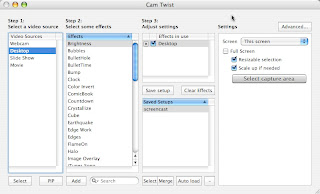 elect. Ignore the effects, but under Settings, if you don't want the entire screen, unclick the "full screen" box and click on "Resizable selection" and "Scale up if needed." Drag the black box to the size you want. The scale up box allows the image to be larger automatically if you end up needing that. Start up iMovie, follow his directions, and you have a screencast. There'll be a little gray button that says "done" to click when you're finished. I haven't figured out how to remove that from the middle of the screen yet.
elect. Ignore the effects, but under Settings, if you don't want the entire screen, unclick the "full screen" box and click on "Resizable selection" and "Scale up if needed." Drag the black box to the size you want. The scale up box allows the image to be larger automatically if you end up needing that. Start up iMovie, follow his directions, and you have a screencast. There'll be a little gray button that says "done" to click when you're finished. I haven't figured out how to remove that from the middle of the screen yet.
Then just edit in iMovie, add your narration, and you have a screencast. You can narrate as you go, I suppose, but I noticed it picked up all the background noise. So it would probably be better to just add it in later.
On the negative side, the image does seem to be a bit fuzzy, but you get what you pay for, I suppose!
How cool is that??
Of course, if you use Windows, this is all moot as it's one of those rare techniques that's actually easier on Windows than a Mac. Just use Windows Media Encoder, which you can download at the microsoft.com. (You'll also need a microphone). Who knew?!
I'd like to officially declare Will Richardson my new guru! I've spent the last three days glued to my computer, setting up RSS feeds (with Bloglines and Google Reader) subscribing to blogs. I've put everything on Bloglines; Google Reader allows you to link the feed directly to your iGoogle page, which is fantastic! I do that for the 3-4 blogs I want to make sure to read each day. Then I check Bloglines a couple of times a week. (That's the plan anyway!)
Through all this blog reading, I found some great online apps that I'll discuss later this week. For now, I'd like to share a cool go-around I found. Will's book states that it's not easy to do a free screencast on a Mac. I checked with those wizards on the Apple discussion boards, and they pointed me to a post by Bluemonki that uses a free program called CamTwist and iMovie. His directions are a bit spartan, but I played around a bit and finally got it to capture just the part of the screen I wanted.
If you don't know, a screencast is kind of a poor man's SmartBoard. It lets you capture into video what your screen/mouse does as you perform tasks on the computer, which you can then post online for students to watch. It's an easy individual tutorial.
A few more details: Followed the original set of directions. Once you've opened CamTwist, click on "desktop" in the "video sources" screen. Click on s
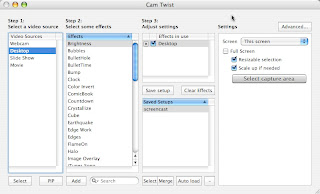 elect. Ignore the effects, but under Settings, if you don't want the entire screen, unclick the "full screen" box and click on "Resizable selection" and "Scale up if needed." Drag the black box to the size you want. The scale up box allows the image to be larger automatically if you end up needing that. Start up iMovie, follow his directions, and you have a screencast. There'll be a little gray button that says "done" to click when you're finished. I haven't figured out how to remove that from the middle of the screen yet.
elect. Ignore the effects, but under Settings, if you don't want the entire screen, unclick the "full screen" box and click on "Resizable selection" and "Scale up if needed." Drag the black box to the size you want. The scale up box allows the image to be larger automatically if you end up needing that. Start up iMovie, follow his directions, and you have a screencast. There'll be a little gray button that says "done" to click when you're finished. I haven't figured out how to remove that from the middle of the screen yet.Then just edit in iMovie, add your narration, and you have a screencast. You can narrate as you go, I suppose, but I noticed it picked up all the background noise. So it would probably be better to just add it in later.
On the negative side, the image does seem to be a bit fuzzy, but you get what you pay for, I suppose!
How cool is that??
Of course, if you use Windows, this is all moot as it's one of those rare techniques that's actually easier on Windows than a Mac. Just use Windows Media Encoder, which you can download at the microsoft.com. (You'll also need a microphone). Who knew?!
Monday, June 25, 2007
Googlephobia
You know, I've been thinking about education's (in general) and the library's (in specific) anti-google and anti-wikipedia rallying cry. I bought into it at first, and during my practicum would bore students with my "wikipedia and google are bad" rants. But I also realized I was being a complete hypocrite. I'm a student at Pitt, so have access to some pretty incredible databases. Yet the first place I often look is Google--in fact, I often find it easier to find what I need on Google than trying to scour the mess that is Ebsco.
Now, I completely understand the reservations about these two services, and the read/write web. The majority of students use them in a fairly brain-dead sort of way. But they use their texts in the same manner, and we work to re-educate them about active reading. Shouldn't we be doing the same with Web 2.0 tools? I spent hours teaching students the difference between a journal and a diary. Why shouldn't I spend equal time teaching the difference between a journal and a blog? (Will Richardson's book suggests some excellent scaffolding for this.)
Fighting Google, Wiki and My Space is a losing battle. They're quick; they're easy. Rather than telling students not to use them, shouldn't we be training them to use them WISELY? Go ahead and look up your topic on Wiki, but only as a way to find further information. Find information on Google, but you better check the databases, too. The easiest way to do this, of course, would be to require certains types of references. A two books, two database articles, one web page kind of thing. With millions of webpages generated each day, students must learn to assess the infoglut for relevance and authority. Banning them from it completely will never achieve this.
Now, I completely understand the reservations about these two services, and the read/write web. The majority of students use them in a fairly brain-dead sort of way. But they use their texts in the same manner, and we work to re-educate them about active reading. Shouldn't we be doing the same with Web 2.0 tools? I spent hours teaching students the difference between a journal and a diary. Why shouldn't I spend equal time teaching the difference between a journal and a blog? (Will Richardson's book suggests some excellent scaffolding for this.)
Fighting Google, Wiki and My Space is a losing battle. They're quick; they're easy. Rather than telling students not to use them, shouldn't we be training them to use them WISELY? Go ahead and look up your topic on Wiki, but only as a way to find further information. Find information on Google, but you better check the databases, too. The easiest way to do this, of course, would be to require certains types of references. A two books, two database articles, one web page kind of thing. With millions of webpages generated each day, students must learn to assess the infoglut for relevance and authority. Banning them from it completely will never achieve this.
Sunday, June 24, 2007
OCC2007 - Day 2 - Will Richardson
| This presentation was recorded at the Online Conectivism Conference 2007. The topic, which Will Richardson presents, is "How the Read/Write Web Challenges Traditional Practice". This is a great bit on ed tech and pedagogical change. Also see blog below! | |
Lost in the Tech Speak
I've been burying myself in Web 2.0 the past few weeks, and trying to figure out best practice for integrating it into the classroom, especially since my new job requires me to teach it to other educators! With that in mind, I purchased two books, one published last year and one published last month.
Will Richardson's Blogs, Wikis, Podcasts, and Other Powerful Web Tools for Classrooms is a god-send. A fire up Amazon and BUY THIS NOW!!! kind of book. If you are AT ALL interested in edu cational technology, this book will not only answer your questions (or questions you never thought of), it also gives you practical, start-to-use-it-on Monday advice and ideas for classroom use. It explains not just the what, but also the why and the how. I've never had a clue how to really use RSS feeds, but Richardson not only explained the technology in easy to understand language, he gave great examples of how to get set up and ideas for using RSS feeds in the classroom (and why every teacher should). I'm convinced! He gives plenty of examples K-12. As an ex-English teacher, he makes a strong case for building the read/write web into the English classroom, with fewer compelling cross-the-curriculum examples, though he does try. My strongest praise would be that my school offered to let me teach an English class along with the library duties, if I wanted. Originally, I planned to turn that down so I could concentrate on the library (English teacher burn out!). Having read Richardson, I'm now so excited to try these techniques in the classroom, I not only WANT to teach a class again, I'm excited about the possibilities.
cational technology, this book will not only answer your questions (or questions you never thought of), it also gives you practical, start-to-use-it-on Monday advice and ideas for classroom use. It explains not just the what, but also the why and the how. I've never had a clue how to really use RSS feeds, but Richardson not only explained the technology in easy to understand language, he gave great examples of how to get set up and ideas for using RSS feeds in the classroom (and why every teacher should). I'm convinced! He gives plenty of examples K-12. As an ex-English teacher, he makes a strong case for building the read/write web into the English classroom, with fewer compelling cross-the-curriculum examples, though he does try. My strongest praise would be that my school offered to let me teach an English class along with the library duties, if I wanted. Originally, I planned to turn that down so I could concentrate on the library (English teacher burn out!). Having read Richardson, I'm now so excited to try these techniques in the classroom, I not only WANT to teach a class again, I'm excited about the possibilities.
Less compelling (as a practicing teacher/librarian) is Gary Bitter and Jane Legacy's Using Technology in the Classroom (7th Edition), just published a few weeks ago. Written as a textbook rather than a practical "how to,' the book serves more as an introduction to educati onal technology for the neophyte ed student. While I knew what the technologies were after reading this (well, I knew before, but I'm speaking as a tech-tyro here), I really didn't have a clue how to get started using them, or what to do with them if I managed to get up and running. Some chapters offer a few teaching ideas, but I found them limited in scope. The book comes with a DVD and an companion website; frankly, what working teacher has time? What were incredibly useful (and almost worth the $90 price!) were the plethora of links and and resources at the end of each chapter. This alone will save you HOURS culling the web for content.
onal technology for the neophyte ed student. While I knew what the technologies were after reading this (well, I knew before, but I'm speaking as a tech-tyro here), I really didn't have a clue how to get started using them, or what to do with them if I managed to get up and running. Some chapters offer a few teaching ideas, but I found them limited in scope. The book comes with a DVD and an companion website; frankly, what working teacher has time? What were incredibly useful (and almost worth the $90 price!) were the plethora of links and and resources at the end of each chapter. This alone will save you HOURS culling the web for content.
Will Richardson's Blogs, Wikis, Podcasts, and Other Powerful Web Tools for Classrooms is a god-send. A fire up Amazon and BUY THIS NOW!!! kind of book. If you are AT ALL interested in edu
 cational technology, this book will not only answer your questions (or questions you never thought of), it also gives you practical, start-to-use-it-on Monday advice and ideas for classroom use. It explains not just the what, but also the why and the how. I've never had a clue how to really use RSS feeds, but Richardson not only explained the technology in easy to understand language, he gave great examples of how to get set up and ideas for using RSS feeds in the classroom (and why every teacher should). I'm convinced! He gives plenty of examples K-12. As an ex-English teacher, he makes a strong case for building the read/write web into the English classroom, with fewer compelling cross-the-curriculum examples, though he does try. My strongest praise would be that my school offered to let me teach an English class along with the library duties, if I wanted. Originally, I planned to turn that down so I could concentrate on the library (English teacher burn out!). Having read Richardson, I'm now so excited to try these techniques in the classroom, I not only WANT to teach a class again, I'm excited about the possibilities.
cational technology, this book will not only answer your questions (or questions you never thought of), it also gives you practical, start-to-use-it-on Monday advice and ideas for classroom use. It explains not just the what, but also the why and the how. I've never had a clue how to really use RSS feeds, but Richardson not only explained the technology in easy to understand language, he gave great examples of how to get set up and ideas for using RSS feeds in the classroom (and why every teacher should). I'm convinced! He gives plenty of examples K-12. As an ex-English teacher, he makes a strong case for building the read/write web into the English classroom, with fewer compelling cross-the-curriculum examples, though he does try. My strongest praise would be that my school offered to let me teach an English class along with the library duties, if I wanted. Originally, I planned to turn that down so I could concentrate on the library (English teacher burn out!). Having read Richardson, I'm now so excited to try these techniques in the classroom, I not only WANT to teach a class again, I'm excited about the possibilities.Less compelling (as a practicing teacher/librarian) is Gary Bitter and Jane Legacy's Using Technology in the Classroom (7th Edition), just published a few weeks ago. Written as a textbook rather than a practical "how to,' the book serves more as an introduction to educati
 onal technology for the neophyte ed student. While I knew what the technologies were after reading this (well, I knew before, but I'm speaking as a tech-tyro here), I really didn't have a clue how to get started using them, or what to do with them if I managed to get up and running. Some chapters offer a few teaching ideas, but I found them limited in scope. The book comes with a DVD and an companion website; frankly, what working teacher has time? What were incredibly useful (and almost worth the $90 price!) were the plethora of links and and resources at the end of each chapter. This alone will save you HOURS culling the web for content.
onal technology for the neophyte ed student. While I knew what the technologies were after reading this (well, I knew before, but I'm speaking as a tech-tyro here), I really didn't have a clue how to get started using them, or what to do with them if I managed to get up and running. Some chapters offer a few teaching ideas, but I found them limited in scope. The book comes with a DVD and an companion website; frankly, what working teacher has time? What were incredibly useful (and almost worth the $90 price!) were the plethora of links and and resources at the end of each chapter. This alone will save you HOURS culling the web for content.Tuesday, June 12, 2007
I'm Not Unorganized; I'm Miscellaneous
I bought Weinberger's book Everything is Miscellaneous the other day, though admittedly I've only had time to read the first chapter so far. However I did spend a good part of the morning watching his discussion on Google Video , that I highly recommend. What he has to say relates directly to a lot of my concerns and ideas regarding Library/Web 2.0, with strong implications both for education in general and the LMS in specific.
Technology and the world wide web are fomenting a major paradigm shift in education. Gone are the days of Dewey, Hirsch and Bloom, the idea that knowledge can be categorized and compartmentalized, that the "educated" person knows a core set of facts/ideas carried through time by series of experts charged with enlightening the masses and initiating the unknowing into the heady atmosphere of intellectual elitism. This world is run like the Encylopedia Britannica (or the OED), where a core set of editors decide what is important and significant, then pass that information on to the rest of us. With the WWW and 2.0, our neat, graphically organized flow charts of knowledge became a whole lot messier. Social tagging and wikipedias break down the direct, linear flow of ideas into a far more randomly connected (and interconnected) web of relationships. In fact, Weinberger posits that, in the digital world at least, cataloging, as such, is pretty much dead, as who can actually anticipate all the ways people want to connect and group items/ideas? It's like all those worksheets we did as kids--which item doesn't fit? You have a picture of an apple, an orange, a pear, and a baseball. Well, maybe it's the pear that doesn't fit, if your category is round things, not fruit.
While working to understand more about wikis, blogs, and Education 2.0, I've increasingly realized that as we adopt and adapt these technologies, the earlier movement towards student-centered education is no longer creeping along, but running madly downhill. While the "sage on the stage" vs. "guide on the side" pedagogical controversy has been around for yonks, technology is forcing educators to give up control and allow students to construct their own meaning through collaboration and social interaction. The introverted, Hamlet-like scholar, immersed in learning the Trivium, is a thing of the past. Textbooks, if not obsolete, are merely the jumping off points for students to explore and engage in active learning. For example, WashingtonWatch just started a wiki that "allows public editing of information about the bills pending in Congress." What a great opportunity for Civics classes! Ironically, this comes at a time NCLB puts increasing stress on meeting standards and traditional methods of teaching. I just read that a member of Congress is trying to ban the Wikipedia and other social networking sites from schools. Now, I have problems with Wiki, but it's a great teaching tool and denying complete access to social networking tools seems not only backwards, but draconian.
This increased randomness and student-centered learning makes the LMS more important than ever before as education struggles to catch up with technology. Face it, students (and many adults) are clueless about information problem solving. Thus, as teachers struggle to adapt to changing pedagogical strategies, we need to be ready with ideas, support and enthusiasm. Now, I'm old fashioned enough to believe there are some things an educated, literate individual needs to know. Though I'd be hard-pressed to give reasons the average teenager would accept! I was trying to explain the dichotomy to my fiancee (core knowledge vs. individualized learning) and he wisely asked why I was seeing them as oppositional. Good point. Yet I think that, in the educational field, we DO see them as diametrically opposed. ( I can teach content, or I can be touchy-feely with the kids, but I don't have time for both!) However, we need to MAKE time for both and work out solid strategies for students not merely to learn core curriculum, but to synthesize it, creating their own meaning.
Technology and the world wide web are fomenting a major paradigm shift in education. Gone are the days of Dewey, Hirsch and Bloom, the idea that knowledge can be categorized and compartmentalized, that the "educated" person knows a core set of facts/ideas carried through time by series of experts charged with enlightening the masses and initiating the unknowing into the heady atmosphere of intellectual elitism. This world is run like the Encylopedia Britannica (or the OED), where a core set of editors decide what is important and significant, then pass that information on to the rest of us. With the WWW and 2.0, our neat, graphically organized flow charts of knowledge became a whole lot messier. Social tagging and wikipedias break down the direct, linear flow of ideas into a far more randomly connected (and interconnected) web of relationships. In fact, Weinberger posits that, in the digital world at least, cataloging, as such, is pretty much dead, as who can actually anticipate all the ways people want to connect and group items/ideas? It's like all those worksheets we did as kids--which item doesn't fit? You have a picture of an apple, an orange, a pear, and a baseball. Well, maybe it's the pear that doesn't fit, if your category is round things, not fruit.
While working to understand more about wikis, blogs, and Education 2.0, I've increasingly realized that as we adopt and adapt these technologies, the earlier movement towards student-centered education is no longer creeping along, but running madly downhill. While the "sage on the stage" vs. "guide on the side" pedagogical controversy has been around for yonks, technology is forcing educators to give up control and allow students to construct their own meaning through collaboration and social interaction. The introverted, Hamlet-like scholar, immersed in learning the Trivium, is a thing of the past. Textbooks, if not obsolete, are merely the jumping off points for students to explore and engage in active learning. For example, WashingtonWatch just started a wiki that "allows public editing of information about the bills pending in Congress." What a great opportunity for Civics classes! Ironically, this comes at a time NCLB puts increasing stress on meeting standards and traditional methods of teaching. I just read that a member of Congress is trying to ban the Wikipedia and other social networking sites from schools. Now, I have problems with Wiki, but it's a great teaching tool and denying complete access to social networking tools seems not only backwards, but draconian.
This increased randomness and student-centered learning makes the LMS more important than ever before as education struggles to catch up with technology. Face it, students (and many adults) are clueless about information problem solving. Thus, as teachers struggle to adapt to changing pedagogical strategies, we need to be ready with ideas, support and enthusiasm. Now, I'm old fashioned enough to believe there are some things an educated, literate individual needs to know. Though I'd be hard-pressed to give reasons the average teenager would accept! I was trying to explain the dichotomy to my fiancee (core knowledge vs. individualized learning) and he wisely asked why I was seeing them as oppositional. Good point. Yet I think that, in the educational field, we DO see them as diametrically opposed. ( I can teach content, or I can be touchy-feely with the kids, but I don't have time for both!) However, we need to MAKE time for both and work out solid strategies for students not merely to learn core curriculum, but to synthesize it, creating their own meaning.
Subscribe to:
Comments (Atom)