Richardson's still talking (I mean that a lot more positively than it sounds!), and pointing out what a poor use we're making of the web's ability to connect kids to learning communities, or even in helping them to create their own communities.
With that in mind, and thinking about my earlier post on"what happens after you publish," I started thinking about my film studies class next semester.
I'm planning on having them do an independent study on a film genre of their choice. During that process, they'll keep a blog and do online reading. I think I'll also have them find a couple of related blogs they'll read regularly, and comment on. Even inviting comments on their own blog? Certainly I'll encourage (require?) they respond to each other, but it would be very powerful for them if that community expanded into the real world.
Yale film school is up the road. I wonder if some of the film students would be willing to be e-mentors?
I do think it's difficult to convince teachers to move beyond the blog-as-journal. Whether it's safety issues or whatever, there is considerable resistance even to encouraging students to read widely online and link/synthesize in their blog, let alone enourage beyond-the-firewall comments.
Friday, October 24, 2008
Read, Write, Publish....Now What?
Will Richardson is speaking this morning at a laptop conference I'm attending. One point he made that really caught my attention: We're really starting to get the whole read/write thing with the web. Kids blog and wiki and youtube profusely. But it stops with the publishing.
We need to start thinking about what happens after publishing--how do students connect with people around the things they're publishing?
We need to start thinking about what happens after publishing--how do students connect with people around the things they're publishing?
Thursday, October 23, 2008
Run Your Own Elections with Google Docs
As elections loom, many schools are running their own elections. Social studies classes can use Google Docs to create a survey/voting form, post it online, then analyze the results in Google spreadsheet.
1) In Google Docs click new and choose "Form." Create your survey (Google allows multiple question formats), then save. At this point you can either copy the embed code and paste it on your school website/classroom page, OR a link along the bottom creates an online page for the survey with a static URL.
3) As users answer the poll, results are saved into the Google Docs spreadsheet, ready for analysis!
1) In Google Docs click new and choose "Form." Create your survey (Google allows multiple question formats), then save. At this point you can either copy the embed code and paste it on your school website/classroom page, OR a link along the bottom creates an online page for the survey with a static URL.
3) As users answer the poll, results are saved into the Google Docs spreadsheet, ready for analysis!
Wednesday, October 15, 2008
Thursday, October 9, 2008
Primary Sources a la Google
I'm a bit Google-obsessed lately, I have to admit. I think it's a distraction from politics and the economy!
Anyway, I've been working on creating a custom search engine for primary source material. The cool thing about this is it makes student searching more profitable, but they still have to use their search skills, unlike creating pathfinders of websites.
Try it out there on the right.
Anyway, I've been working on creating a custom search engine for primary source material. The cool thing about this is it makes student searching more profitable, but they still have to use their search skills, unlike creating pathfinders of websites.
Try it out there on the right.
Wednesday, October 8, 2008
Good--still working out some kinks
I've started playing with Google Sites as a class learning environment. You can find the site here. It's pretty powerful, really, though they still have some kinks to work out. I've been a fan of pbwiki for a long time, but there are some solid reasons for making the switch.
Obviously, all the Google apps work reasonably seamlessly with each other. I created a home page with my welcoming message, my calendar for assignments, and a small gadget of the larger announcements page. Since this is for my Film Studies class next semester, I added a fun "movie quote of the day" gadget.
Another full page for announcements, and a page for uploading handouts, which can be sorted into folders. I'll add more as I think of it.
So, how easily did it all fit together?
Well, there's a definite learning curve. It's not quite as intuitive as pbwiki,(for example, it took me a while to figure out how to see my list of pages so I could delete them), and when I was trying to look at the list of "insert" items on my main page, it kept choosing random items, inserting them, then closing. Grrrr...
Nevertheless, I managed to put together the 4 pages with only one false start and only have to read the help links once or twice (when all else fails....) And I do LOVE how it all works together.
The students will be doing some photography projects, and I think I'll include a running slide show of their images with Picasa.
Now I just need to think of ways to use this in the library--aside from just pathfinders
Obviously, all the Google apps work reasonably seamlessly with each other. I created a home page with my welcoming message, my calendar for assignments, and a small gadget of the larger announcements page. Since this is for my Film Studies class next semester, I added a fun "movie quote of the day" gadget.
Another full page for announcements, and a page for uploading handouts, which can be sorted into folders. I'll add more as I think of it.
So, how easily did it all fit together?
Well, there's a definite learning curve. It's not quite as intuitive as pbwiki,(for example, it took me a while to figure out how to see my list of pages so I could delete them), and when I was trying to look at the list of "insert" items on my main page, it kept choosing random items, inserting them, then closing. Grrrr...
Nevertheless, I managed to put together the 4 pages with only one false start and only have to read the help links once or twice (when all else fails....) And I do LOVE how it all works together.
The students will be doing some photography projects, and I think I'll include a running slide show of their images with Picasa.
Now I just need to think of ways to use this in the library--aside from just pathfinders
Convert Files, Download videos--free!
Zamzar.com is a free online tool that will convert files (images, documents, video) from one format to another and email you the result. You can even send them the URL to a video, and they'll email you the downloaded video.
It will be interesting too see what copyright issues crop up with that one.
It will be interesting too see what copyright issues crop up with that one.
Tuesday, October 7, 2008
Google Educator Video
Here's the video for my Google Teacher Academy application. It's supposed to be a one minute video on the topic of Innovative teaching OR Motivation and Learning. You'll notice I combined the three. Are they really separable?
Uploading it really made the voice sound weird--not sure where that tinny sound is coming from!
BTW, if you're in the New York City area, the closing date for applications is October 10.
Uploading it really made the voice sound weird--not sure where that tinny sound is coming from!
BTW, if you're in the New York City area, the closing date for applications is October 10.
Sunday, October 5, 2008
Google Celebrates
In honor of its 10th birthday, Google released its search engine a la 2001 (the oldest available.) This would be a  fun information literacy exercise for students: search the current browser and compare with the historical browser. How do results differ? How do the websites and what's now available differ?
fun information literacy exercise for students: search the current browser and compare with the historical browser. How do results differ? How do the websites and what's now available differ?
 fun information literacy exercise for students: search the current browser and compare with the historical browser. How do results differ? How do the websites and what's now available differ?
fun information literacy exercise for students: search the current browser and compare with the historical browser. How do results differ? How do the websites and what's now available differ?
Thursday, October 2, 2008
See the World Through Different Lenses
I think I've blogged before about loving maps. Well, check this out. But I warn you, you'll spend all afternoon here!
Worldmapper created a series of maps, with the different countries re-sized according to different areas of interest. For example, the map below resizes the countries based on the amount each country spends on secondary education. (What's up with Canada?)

The site currently includes around 600 maps, on categories ranging from housing to religion to food to violence. What a fantastic way to make the statistics visual for students.
Worldmapper created a series of maps, with the different countries re-sized according to different areas of interest. For example, the map below resizes the countries based on the amount each country spends on secondary education. (What's up with Canada?)

The site currently includes around 600 maps, on categories ranging from housing to religion to food to violence. What a fantastic way to make the statistics visual for students.
Create a Survey in Google Docs
It's been a while since I've been in Google Docs, and Tim Sinnott, our computer teacher showed me a new app today. Aside from the usual text document, spreadsheet, etc. You can now create simple forms.
Open Google Docs>New. Click on Form.
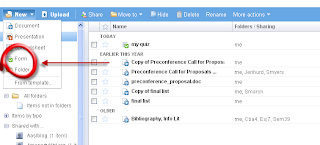
This will open a blank template where you can add questions in different formats: Text, multiple choice, checkboxes, or scale (e.g. rate from 1-5). You can also make specific questions required.
Save and publish, and you generate a URL to share/invite. As with other Google apps, you can add people as just viewers or as editors/collaborators. Better yet, as people take the survey/quiz, the results are shared to a spreadsheet in your Google Docs folder, from which you can analyze data, create charts, etc.
This would be a great tool for students analyzing survey results in science or math (or any other class). Teachers could use it as a class evaluation tool.
The one drawback so far is that we can't see any way to password-protect the form. It's open to anyone who can find it, which could skew results. It's also impossible to tell who is answering, so it couldn't be used as an online quiz for class.
Open Google Docs>New. Click on Form.
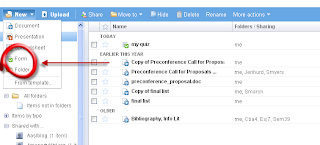
This will open a blank template where you can add questions in different formats: Text, multiple choice, checkboxes, or scale (e.g. rate from 1-5). You can also make specific questions required.
Save and publish, and you generate a URL to share/invite. As with other Google apps, you can add people as just viewers or as editors/collaborators. Better yet, as people take the survey/quiz, the results are shared to a spreadsheet in your Google Docs folder, from which you can analyze data, create charts, etc.
This would be a great tool for students analyzing survey results in science or math (or any other class). Teachers could use it as a class evaluation tool.
The one drawback so far is that we can't see any way to password-protect the form. It's open to anyone who can find it, which could skew results. It's also impossible to tell who is answering, so it couldn't be used as an online quiz for class.
Subscribe to:
Posts (Atom)