Open Google Docs>New. Click on Form.
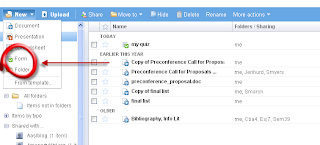
This will open a blank template where you can add questions in different formats: Text, multiple choice, checkboxes, or scale (e.g. rate from 1-5). You can also make specific questions required.
Save and publish, and you generate a URL to share/invite. As with other Google apps, you can add people as just viewers or as editors/collaborators. Better yet, as people take the survey/quiz, the results are shared to a spreadsheet in your Google Docs folder, from which you can analyze data, create charts, etc.
This would be a great tool for students analyzing survey results in science or math (or any other class). Teachers could use it as a class evaluation tool.
The one drawback so far is that we can't see any way to password-protect the form. It's open to anyone who can find it, which could skew results. It's also impossible to tell who is answering, so it couldn't be used as an online quiz for class.
No comments:
Post a Comment