 Bib 2.0 will be on hiatus for a week, while I travel to China. I don't leave until Thursday, but as you can see, I still have lots to do, My next post will be from Beijing!
Bib 2.0 will be on hiatus for a week, while I travel to China. I don't leave until Thursday, but as you can see, I still have lots to do, My next post will be from Beijing!Tuesday, July 31, 2012
Travel Hiatus
 Bib 2.0 will be on hiatus for a week, while I travel to China. I don't leave until Thursday, but as you can see, I still have lots to do, My next post will be from Beijing!
Bib 2.0 will be on hiatus for a week, while I travel to China. I don't leave until Thursday, but as you can see, I still have lots to do, My next post will be from Beijing!Sunday, July 29, 2012
Thursday, July 26, 2012
iTunes You
 In their bid to put iPads in every classroom, Apple just opened up iTunes U to every teacher. Using the free iTunes U Course Manager, teachers can create up to 12 courses, uploading their own content or taking advantage of over 500,000 resources already available.
In their bid to put iPads in every classroom, Apple just opened up iTunes U to every teacher. Using the free iTunes U Course Manager, teachers can create up to 12 courses, uploading their own content or taking advantage of over 500,000 resources already available.The courses you create are private, so you will need to invite students to join, but it's as easy as emailing a link. If you want the course to be public, you will need to go through the usual Apple vetting process.
This is a big deal for anyone wanting to use mlearning or the flipped classroom model, and takes a step towards embedding Apple more firmly into the classroom environment, whatever you may think of that.
Tuesday, July 24, 2012
Makerspaces, Connected Learners and Data-Driven Education
1. Sheryl Nussbaum-Beach posted this image on FB today. It's not anything new, really, but it's a good compilation of the general philosophies and attitudes that should be driving libraries and classrooms--specifically, that learning is not only messy, it's often best when the teacher doesn't know the answers, either.
2. I've also started exploring Makerspaces, having received the head's up from Buffy Hamilton, who is always way ahead of me on these things.
From what I've read so far, they seem the epitome of student-centered (and student-driven!), project-based, exploratory learning.
3. This will seem like a tangent, but it ties in. Trust me!
When I was at that baking class last week, we were making puff pastry, and I asked the instructor why anyone would go to all the trouble of laminating the dough, when KAF has an incredibly easy recipe for Blitz pastry that turns out the flakiest, most tender dough I've ever made, in mere minutes. She was surpised I'd tried, especially on my own, and said they have entire classes on teaching people to use it, and that halfway through most of them want to bail because it looks like such a mess. She ended, "Kudos to you for trying it and soldiering on!"
Ever one to take praise wherever it's offered (!), I've still been thinking about that comment, and how it applies to my general attitude towards teaching. Heaven knows I am far from being a Master teacher, but I will say one of my strengths is that I'm willing to leap in and try new ideas, even if I have only the faintest idea what I'm doing, trusting that the students and I, together, will figure it out. My first attempt at documentaries and (more recently!) Antigone on FB are prime examples of that.
I also realize not everyone would see this trait as a strength!
It's at the heart of those first two points above, however, because some of the best learning my students have done happened in those "let's try it and see what happens" projects. Both Makerspaces and Sheryl's "manifesto" mandate valuing exploration and risk-taking.
But here's the thing. Our current focus on education reform privileges data-driven practice, and I wonder if these two philosophies are in opposition? To what extent will the need for documented evidence limit innovation and exploration? Will teachers be willing to step out on a limb, if someone is going to saw it off because they don't have the statistics to prove their theory?
It's important to ground our practice in proven methods, but it's also important to be willing to try something that, based on our own experience and educated judgment, seems like it might work, even if we don't have specific evidence for it. For students (and ourselves), that is real learning--figuring it out together as you go, collaborating and problem-solving and, yes, documenting the results, whether it works or not.
Failure is learning opportunity, too. We've all had our botched lessons and units. It's part of the process. Data-driven pedagogy can help limit those failures--students shouldn't always be our personal guinea-pigs!--yet it's important to allow for new possibilities, also.
So we have a tension--a creative tension?--between our need for play and innovation, and the need for tested best-practice. We need them both; I just worry we're losing innovation in favor of the data.
2. I've also started exploring Makerspaces, having received the head's up from Buffy Hamilton, who is always way ahead of me on these things.
From what I've read so far, they seem the epitome of student-centered (and student-driven!), project-based, exploratory learning.
3. This will seem like a tangent, but it ties in. Trust me!
When I was at that baking class last week, we were making puff pastry, and I asked the instructor why anyone would go to all the trouble of laminating the dough, when KAF has an incredibly easy recipe for Blitz pastry that turns out the flakiest, most tender dough I've ever made, in mere minutes. She was surpised I'd tried, especially on my own, and said they have entire classes on teaching people to use it, and that halfway through most of them want to bail because it looks like such a mess. She ended, "Kudos to you for trying it and soldiering on!"
Ever one to take praise wherever it's offered (!), I've still been thinking about that comment, and how it applies to my general attitude towards teaching. Heaven knows I am far from being a Master teacher, but I will say one of my strengths is that I'm willing to leap in and try new ideas, even if I have only the faintest idea what I'm doing, trusting that the students and I, together, will figure it out. My first attempt at documentaries and (more recently!) Antigone on FB are prime examples of that.
I also realize not everyone would see this trait as a strength!
It's at the heart of those first two points above, however, because some of the best learning my students have done happened in those "let's try it and see what happens" projects. Both Makerspaces and Sheryl's "manifesto" mandate valuing exploration and risk-taking.
But here's the thing. Our current focus on education reform privileges data-driven practice, and I wonder if these two philosophies are in opposition? To what extent will the need for documented evidence limit innovation and exploration? Will teachers be willing to step out on a limb, if someone is going to saw it off because they don't have the statistics to prove their theory?
It's important to ground our practice in proven methods, but it's also important to be willing to try something that, based on our own experience and educated judgment, seems like it might work, even if we don't have specific evidence for it. For students (and ourselves), that is real learning--figuring it out together as you go, collaborating and problem-solving and, yes, documenting the results, whether it works or not.
Failure is learning opportunity, too. We've all had our botched lessons and units. It's part of the process. Data-driven pedagogy can help limit those failures--students shouldn't always be our personal guinea-pigs!--yet it's important to allow for new possibilities, also.
So we have a tension--a creative tension?--between our need for play and innovation, and the need for tested best-practice. We need them both; I just worry we're losing innovation in favor of the data.
Monday, July 23, 2012
Compelling Reads: Zoe Ferraris
 I don't do a lot of book recommendations here. There are others who do it better, and we don't need yet another book blogger!
I don't do a lot of book recommendations here. There are others who do it better, and we don't need yet another book blogger!But an SLJ post rather serendipitously coincided with my own Amazon purchase a mere 10 minutes earlier. It was destiny. And made me realize I should blog her, given my own rant several years ago about how Arabs and Islam are portrayed in literature.
 So here we go. If you haven't read Zoe Ferraris Finding Nouf, you are in for a treat. A literary mystery (as opposed to a who-dunnit) set in Saudi Arabia, Nouf combines its mystery thriller plotline with a nuanced look at the struggles between conservative Islam and the modern world, through its Bedouin "detective" and his interactions with a female lab worker in the coroner's office who has her own struggles with tradition, as one of the few women to bare her face and work in public.
So here we go. If you haven't read Zoe Ferraris Finding Nouf, you are in for a treat. A literary mystery (as opposed to a who-dunnit) set in Saudi Arabia, Nouf combines its mystery thriller plotline with a nuanced look at the struggles between conservative Islam and the modern world, through its Bedouin "detective" and his interactions with a female lab worker in the coroner's office who has her own struggles with tradition, as one of the few women to bare her face and work in public.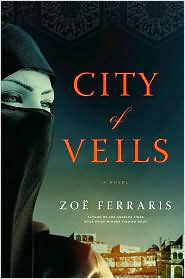 An American who lived in Saudi for only nine months, Zerraris' depictions of the Muslim world moves well beyond Muslim Brotherhood paranoia, to reveal characters every bit as real and conflicted as their Western counterparts. Zerraris doesn't ignore the issues around women's rights and the more repressive Islamic strictures, but she moves beyond the stereotype to present us with determined, assertive women who work within their culture while they also confront it.
An American who lived in Saudi for only nine months, Zerraris' depictions of the Muslim world moves well beyond Muslim Brotherhood paranoia, to reveal characters every bit as real and conflicted as their Western counterparts. Zerraris doesn't ignore the issues around women's rights and the more repressive Islamic strictures, but she moves beyond the stereotype to present us with determined, assertive women who work within their culture while they also confront it.They're also just a darned good read, and a good recommendation for students looking for something a bit more thought provoking.
As I said, I just bought the two sequels to Finding Nouf--I need an airplane read for that long, long flight to Beijing next week--but I doubt I can wait that long. Everything I've read says they're even better than the first.
Update: BTW, the last two images are in reverse order, but Blogger keeps deleting them every time I try to change them.
Google Goes Interactive
I was on a bit of a hiatus last week, attending a fabulous artisan baking class with my Dad at King Arthur Flour. If you like to bake, and ever get a chance to take one of their classes, I highly recommend them!
Here's a picture of the brioche I made. Far better than the one I tried on my own a year or so ago!
Anyway...
Google is jumping on the interactive tutorial, flipped classroom bandwagon and provided a set of ten lessons on various aspects of digital citizenship, from copyright to YouTube. Each lessons comes with lesson plans, quizzes and a video tutorial. From their site:
EXQUISITE FOREST
As long as we're talking Google....
Back in my English teaching days, I used to do an lesson with students on group storytelling. I would give each student a sheet of paper with an opening sentence on it. The student would write the next sentence, fold over the first sentence so that only his/her sentence showed, then pass the paper to the next student. This pattern would repeat until the papers came back to the original owner. Then we'd unfold them and read the resulting story. Most of them were pretty silly, but occasionally you'd get one that was rather profound.
Well, Google has partnered with the Tate Modern in London to create a similar online art experiment they call The Exquisite Forest. You'll need Google Chrome for it to work, but it looks like an interesting collaborative storytelling project. I'll let the video explain more.
Here's a picture of the brioche I made. Far better than the one I tried on my own a year or so ago!
Anyway...
Google is jumping on the interactive tutorial, flipped classroom bandwagon and provided a set of ten lessons on various aspects of digital citizenship, from copyright to YouTube. Each lessons comes with lesson plans, quizzes and a video tutorial. From their site:
Lessons
Below is a list of lessons, and the recommended flow for delivery. Lessons are designed to fit within 50 minute classes, but can be adapted to fit your schedule:- What Makes YouTube Unique - Basic facts and figures (40 minutes) - Teacher's Guide Lesson 1,Slides Lesson 1
- Detecting Lies - (35 minutes) - Teacher's Guide Lesson 2, Slides Lesson 2
- Safety Mode - (5 minutes) - Teacher's Guide Lesson 3, Slides Lesson 3
- Online Reputation and Cyberbullying - (45 minutes) - Teacher's Guide Lesson 4, Slides Lesson 4
- Policy - The Community Guidelines (20 minutes) - Teacher's Guide Lesson 5, Slides Lesson 5
- Reporting content - Flagging (20 minutes) - Teacher's Guide Lesson 6, Slides Lesson 6
- Privacy part 1 - (40 minutes) - Teacher's Guide Lesson 7, Slides Lesson 7
- Privacy part 2 - (50 minutes) - Teacher's Guide Lesson 8, Slides Lesson 8
- Copyright - (40 mins) - Teacher's Guide Lesson 9, Slides Lesson 9
- Additional resources/Appendix including parent resources - Teacher's Guide Additional Materials, Slides Additional Materials
EXQUISITE FOREST
As long as we're talking Google....
Back in my English teaching days, I used to do an lesson with students on group storytelling. I would give each student a sheet of paper with an opening sentence on it. The student would write the next sentence, fold over the first sentence so that only his/her sentence showed, then pass the paper to the next student. This pattern would repeat until the papers came back to the original owner. Then we'd unfold them and read the resulting story. Most of them were pretty silly, but occasionally you'd get one that was rather profound.
Well, Google has partnered with the Tate Modern in London to create a similar online art experiment they call The Exquisite Forest. You'll need Google Chrome for it to work, but it looks like an interesting collaborative storytelling project. I'll let the video explain more.
Sunday, July 15, 2012
I Love This Meme
I put this together for the Connected Learner/Intro to Research video I'm recording. Here's the generator if you want to create your own.
I Should Have Thought of That: Evernote for Formative Assessment
Along with the Mental Health Break posts, I'm going to start another semi-regular feature on Bib 2.0: I Should Have Thought of That!
These will be links to ideas for tools that have been around awhile, but used in ways I wish I had thought of myself (and am somewhat chagrined that I didn't!)
First up: Evernote used for formative assessment--or self assessment, with older students. You can collect documents, images and voice or video discussions. A great idea to share with faculty.
For library uses, it would be marvelous for gathering documentation on collaborative lessons, students working in the library, and other aspects of your programming.
ISHTOT!
These will be links to ideas for tools that have been around awhile, but used in ways I wish I had thought of myself (and am somewhat chagrined that I didn't!)
First up: Evernote used for formative assessment--or self assessment, with older students. You can collect documents, images and voice or video discussions. A great idea to share with faculty.
For library uses, it would be marvelous for gathering documentation on collaborative lessons, students working in the library, and other aspects of your programming.
ISHTOT!
Vialogue: Making the Flipped Classroom Better
Have you seen Vialogue? A product of Columbia Teacher College's EdLab, it's a pretty nifty online tool that allows you to upload a video and add an interactive discussion by adding comments, surveys or questions linked to specific points in the video.
As the flipped classroom gains an ever stronger place in the educational system, Vialogue should become a standard pedagogical tool.
The very core of a flipped classroom is watching tutorials at home, and somehow linking to or sending home an accompanying list of questions.
Here, you have both in one place with the added bonus of students being able to see each other's comments. It's basically a video discussion board.
Vialogue allows you to use YouTube videos or upload your own. It currently doesn't play well with Vimeo, TeacherTube or other video aggregators, but they're working on that.
Here's a sample Vialogue that really gets participants talking about a poem and the nature of language. And, as you can see, they are embeddable on a classroom blog or website.
Vialogue also has a feature that allows you to group lessons. As I spend this year digitizing all of mine in one format or another, that's a great feature. Students could easily work their way through a series of lessons, and they are inherently doing more than just sitting and watching.
Finally, for film studies classes, this is a no-brainer! What a great way for students to view and analyze video clips!
As of now, there's not "an app for that." I hope they're working on it, because making this mobile would be immensely powerful.
UPDATE: I should mention they were listed on the ALA's top 25 list of best website for teaching
As the flipped classroom gains an ever stronger place in the educational system, Vialogue should become a standard pedagogical tool.
The very core of a flipped classroom is watching tutorials at home, and somehow linking to or sending home an accompanying list of questions.
Here, you have both in one place with the added bonus of students being able to see each other's comments. It's basically a video discussion board.
Vialogue allows you to use YouTube videos or upload your own. It currently doesn't play well with Vimeo, TeacherTube or other video aggregators, but they're working on that.
Here's a sample Vialogue that really gets participants talking about a poem and the nature of language. And, as you can see, they are embeddable on a classroom blog or website.
Vialogue also has a feature that allows you to group lessons. As I spend this year digitizing all of mine in one format or another, that's a great feature. Students could easily work their way through a series of lessons, and they are inherently doing more than just sitting and watching.
Finally, for film studies classes, this is a no-brainer! What a great way for students to view and analyze video clips!
As of now, there's not "an app for that." I hope they're working on it, because making this mobile would be immensely powerful.
UPDATE: I should mention they were listed on the ALA's top 25 list of best website for teaching
Saturday, July 14, 2012
GOOGLE! WHAT ARE YOU THINKING?!
OK, somehow this one managed to escape my radar. As of November 2013, Google is dropping iGoogle. If you haven't used it, iGoogle is the personalized homepage that comes with every Google account. Here's a screenshot of mine. It's set as my browser landing page, so the first thing I see when I log on each morning is my calendar, email, and the blog postings/RSS feeds I really want to keep up on.
Very cool, keeps me organized, and I like changing the look with the seasons. It's also a great workshop with teachers, showing them how to use it to create their own organizers and PLN's. They always love playing with it.
More importantly, it is my go-to tool for students to create information dashboards as a way to organize themselves and their research. Students and I both prefer iGoogle (over NetVibes or Symbaloo) because not only does it play well with the other Google Apps, it also played (reasonably) well with our database feeds.
Despite repeated trying, I have never been able to get Netvibes to work with our Gale feeds. And I just don't like the look of Symbaloo. Kids are very visual; looking at a bunch of similar tiles isn't all that informative for them as to content. Netvibes and iGoogle both show the content in the widgets.
Here's a screenshot of the sample Netvibes ID I use with students.
And Google's taking it away.
They say because mobile apps make it all redundant. I beg to differ. The great thing about iGoogle is both it's personalized nature AND the fact that IT'S ALL IN ONE PLACE. I'm sure I could use several different apps to do everything iGoogle does, but why should I? And why should students?
So come on, Google. It's not that I'm a Luddite resisting change. This is something that is still really, really useful.
As always, there's a petition. You can sign it here.
Very cool, keeps me organized, and I like changing the look with the seasons. It's also a great workshop with teachers, showing them how to use it to create their own organizers and PLN's. They always love playing with it.
More importantly, it is my go-to tool for students to create information dashboards as a way to organize themselves and their research. Students and I both prefer iGoogle (over NetVibes or Symbaloo) because not only does it play well with the other Google Apps, it also played (reasonably) well with our database feeds.
Despite repeated trying, I have never been able to get Netvibes to work with our Gale feeds. And I just don't like the look of Symbaloo. Kids are very visual; looking at a bunch of similar tiles isn't all that informative for them as to content. Netvibes and iGoogle both show the content in the widgets.
Here's a screenshot of the sample Netvibes ID I use with students.
And Google's taking it away.
They say because mobile apps make it all redundant. I beg to differ. The great thing about iGoogle is both it's personalized nature AND the fact that IT'S ALL IN ONE PLACE. I'm sure I could use several different apps to do everything iGoogle does, but why should I? And why should students?
So come on, Google. It's not that I'm a Luddite resisting change. This is something that is still really, really useful.
As always, there's a petition. You can sign it here.
Thursday, July 12, 2012
Is This School Library Heresy?
Here's a question for you: If they took away your books and your budget, would you still have a library program?
I thought about this the other day while reading about yet another school media personnel layoff. I wondered, what if they kept the LMS, but zeroed out the budget? Now, granted, most of us cost more in salary and benefits than losing our budget would cover, but go with me here.
But a brief side-trip before I develop that idea further.
Doug Johnson asked a question in my comments a few days ago that I've also been thinking about. As librarians, we talk a lot about collaboration. Whether it's in library school, our professional journals, or the conferences we attend, the "cutting-edge" librarians, the ones who are "with it," all promote collaboration with teachers as our raison-d'etre. We read articles on tips to improve collaboration ("Hang out in the staff room!"), articles on documenting collaboration, attend workshops on "Collaborating with the Science Dept!" There are even ALA awards for examples of the best classroom/library collaboration.
So here's what Doug asked the other day: Should the library program need or have goals other than making sure teachers meet THEIR goals?
In other words (and correct me if I'm misinterpreting, Doug) Is collaboration REALLY our ultimate goal?
I have to admit, I always thought it was, whenever I thought about my ultimate goal. I'm always telling teachers and students "My job is to make your job easier!" I even felt that was kind of noble.
The more I think about it, though, the more I realize it's mistaking the trees for the forest.
Collaboration isn't the goal, it's the means.
I've been reading Lankes' Expect More, and highlighting like crazy. A couple relevant quotations:
Our goal isn't collaboration. Our goal is learning, and learning happens through conversation, with teachers, with friends, with ourselves. Thus, as Lankes' states above, our goal as librarians is to build and empower communities.
Now, collaboration is one way to do that, as is maintaining a good collection. These are both important parts of our job. But the point of my question above is if we are REALLY focused on that goal, we could lose our entire collection and all of our budget, and still be able to run a meaningful program, because it's about our patrons, not our tools. Collaboration is what we do; we need to think more about why we do it. We need to ask ourselves not "How can I better collaborate?", but "How can I better facilitate learning? How can I build a community?"
Collaboration isn't always going to be the answer, and certainly not collaboration at the faculty level.
True story: Last fall, I was talking to our MYP coordinator. In IB lingo that means the guy in charge of ensuring all the 6-10 teachers are on board with the program and that students are on track. I had been struggling to get some of the teachers using my services, but in this case I was talking to Dave about a pathfinder for his Humanities class. In the process of conversation, he said, "These are great. I need to tell all of the teachers to talk to you first before doing any research projects."
Wow. In one fell swoop, I had the entire MYP faculty on board by mandate. No matter what we do, some teachers are just NOT going to get on board, but they have Department Heads, or supervisors, or principals, who tell THEM what to do, and THOSE are the people we need to be "collaborating" with, because they set policy.
So ask yourself that question above, and figure out what you do that isn't about tools, isn't about the collection, but IS all about connecting students and teachers with each other and with their own ideas. What do you do that allows them to create? That gives them voice?
THAT is your library program.
I thought about this the other day while reading about yet another school media personnel layoff. I wondered, what if they kept the LMS, but zeroed out the budget? Now, granted, most of us cost more in salary and benefits than losing our budget would cover, but go with me here.
But a brief side-trip before I develop that idea further.
Doug Johnson asked a question in my comments a few days ago that I've also been thinking about. As librarians, we talk a lot about collaboration. Whether it's in library school, our professional journals, or the conferences we attend, the "cutting-edge" librarians, the ones who are "with it," all promote collaboration with teachers as our raison-d'etre. We read articles on tips to improve collaboration ("Hang out in the staff room!"), articles on documenting collaboration, attend workshops on "Collaborating with the Science Dept!" There are even ALA awards for examples of the best classroom/library collaboration.
So here's what Doug asked the other day: Should the library program need or have goals other than making sure teachers meet THEIR goals?
In other words (and correct me if I'm misinterpreting, Doug) Is collaboration REALLY our ultimate goal?
I have to admit, I always thought it was, whenever I thought about my ultimate goal. I'm always telling teachers and students "My job is to make your job easier!" I even felt that was kind of noble.
The more I think about it, though, the more I realize it's mistaking the trees for the forest.
Collaboration isn't the goal, it's the means.
I've been reading Lankes' Expect More, and highlighting like crazy. A couple relevant quotations:
If you threw out the books and the buildings and left a dedicated group of library professionals, you could invite the public in and and they would construct the future.
Too many librarians...are stuck in a sort of professional conservatism that favors what they do over why they do it (emphasis mine).
Bad libraries only build collections. Good libraries build services...Great libraries build communities.
Our goal isn't collaboration. Our goal is learning, and learning happens through conversation, with teachers, with friends, with ourselves. Thus, as Lankes' states above, our goal as librarians is to build and empower communities.
Now, collaboration is one way to do that, as is maintaining a good collection. These are both important parts of our job. But the point of my question above is if we are REALLY focused on that goal, we could lose our entire collection and all of our budget, and still be able to run a meaningful program, because it's about our patrons, not our tools. Collaboration is what we do; we need to think more about why we do it. We need to ask ourselves not "How can I better collaborate?", but "How can I better facilitate learning? How can I build a community?"
Collaboration isn't always going to be the answer, and certainly not collaboration at the faculty level.
True story: Last fall, I was talking to our MYP coordinator. In IB lingo that means the guy in charge of ensuring all the 6-10 teachers are on board with the program and that students are on track. I had been struggling to get some of the teachers using my services, but in this case I was talking to Dave about a pathfinder for his Humanities class. In the process of conversation, he said, "These are great. I need to tell all of the teachers to talk to you first before doing any research projects."
Wow. In one fell swoop, I had the entire MYP faculty on board by mandate. No matter what we do, some teachers are just NOT going to get on board, but they have Department Heads, or supervisors, or principals, who tell THEM what to do, and THOSE are the people we need to be "collaborating" with, because they set policy.
So ask yourself that question above, and figure out what you do that isn't about tools, isn't about the collection, but IS all about connecting students and teachers with each other and with their own ideas. What do you do that allows them to create? That gives them voice?
THAT is your library program.
Wednesday, July 11, 2012
New Voice Feature on Bib 2.0
I just added a voicemail feature for easier commenting. See that little "Send Voicemail" popup-bar on the far right there? (It takes a few seconds to load)
Just click it, make sure your mic is on, then click "start recording." Be sure to hit "send" when you're done!
More importantly, wouldn't that be a great addition to your library site? A great way to get student feedback/comments. Of course, if you hosted in on Wordpress.com you're out of luck. Most add-ons don't work with that, though you can add a link.
To get the addon from Speakpipe, click here.
Just click it, make sure your mic is on, then click "start recording." Be sure to hit "send" when you're done!
More importantly, wouldn't that be a great addition to your library site? A great way to get student feedback/comments. Of course, if you hosted in on Wordpress.com you're out of luck. Most add-ons don't work with that, though you can add a link.
To get the addon from Speakpipe, click here.
iBooks Author: Go Interactive!
Yesterday I posted the link to my iBooks lesson on primary sources. If you have access to an iPad or iPhone, I hope you take a look at it.
Today, I'll give you my thoughts on iBook Author (iBA). Having spent 13 some odd hours with it this week, I have a fairly good understanding of its capabilities and some of the kinks.
First off, I like it a lot. I spent at least two of those 13 hours watching the iBooks tutorials on Lynda.com, which were helpful but not actually necessary (there's also a free course on iTunes U). If you have any familiarity at all with the iWorks interface, you'll feel right at home with iBA, as you can see from the image below.
For those more used to the MS Word interface, your biggest issue will be getting used to working through the inspector, a pop-up panel where much of the formatting happens. Handily, unlike with the iWorks apps, Apple also makes many of those formatting functions available in the toolbar, where Word people would expect to find them.
iBA, a free download, comes with six templates; for $9.99 you can buy another 20 well-designed templates from Jumsoft, which was much better pricing than the $20/template here. I used one of theirs for the Real History book. Of course, any template is merely a starting point, and all of them are customizable, or if you're a lot better at graphic design than I am, you can just start with a blank page.
I won't go into the how-to details, as there are plenty of resources for that . I'll just review the pros/cons of the app.
STRUCTURE GRIPE
My biggest complaint, just to get that out of the way, lay with the Table of Contents formatting. If you want your ToC clickable (and of course you do!), you are tied to the Chapter/Sections structure built in to all of the templates. Use those page styles, and iBA automatically adds them to the ToC, in order. That particular structure isn't always appropriate, however, and you're out of luck if you don't want to use it, as far as your ToC goes, because you can't make your own interaactive ToC.
Moreover, it didn't work all that well. Given that I was tied to that structure, I grouped my lesson into two main chapters--the first on explanatory material, the second on actually working with documents. Then I had sections within each of the chapters. That's where the problems started.
When you're starting a new page, you choose to make that page 1) a Chapter, 2 section head or 3) just a regular page. That choice affects how the page is dealt with in the ToC. What's supposed to happen in the ToC, is that sections are just listed on the Chapter page, as here.
But iBA for some reason, gave a couple of sections their own page, like a chapter, even though I used the same section page style. It's not that big a deal, but if you're aiming for continuity, it's annoying.
In addition, instead of using the image that was on the page, it left the image space blank. When I added it on manually, it then added it to every other ToC page, too. After a half hour of fiddling with it to no avail, I just deleted the page and did it all over from scratch, at which point it worked fine. Go figure.
THE COOL STUFF
Of course, iBooks Author is all about the widgets, and there are six of them, allowing you to add :
You can also get a few more widgets at ClassWidgets, and iBooks Widgets.com The latter is in Beta, and not actually live yet, but they sent me a very nice email when I signed up, and actually wrote personally to ask what types of widgets I would like to see available.
In the lesson I created, I used the image gallery, review, Keynote and interactive image widgets. Most of those do exactly what you expect them to do, so I'll just discuss the review and 3D image widgets.
REVIEW WIDGET
The review widget gives you several options from which to choose, as seen in the image to the left. I used the straight multiple choice and the Drag thumbail to target.
I wanted to give students a section where they had to decide whether multiple items were either a primary or secondary source. Actually, I just realized I could have used the multiple choice with an image for that (Duh!). But I was in playing mode, so used the Drag Thumbnail option. That meant I had to create an image with Primary/Secondary as my base image, then students would drag a thumbnail of the object onto the appropriate section.
More clunky, but a bit more interactive. The widget provides anchors, and students drag the image to the anchor they believe is appropriate. Obviously, this is meant more for labelling tasks. The problem I ran into was when I tried doing multiple thumbnails. There were 3 anchors on the primary section. Obviously, it didn't matter which one was which, only as far as the widget was concerned it did; so unless students happened to put the thumbnails in the same order on the primary section that I had, they were marked as wrong. So I had to do a series of individual ones instead.
3D IMAGES:
I was most excited about this one, imagining embedding images of sculptures that students could manipulate, until I realized you had to make the 3D image yourself! Aack! I am seriously art-challenged, so while that is theoretically possible in, say, Google Sketch-Up, it's not something I'm going to be doing soon. Still, if you're buddies with the Design Tech teacher s/he could always do it for you, or ask one of the students to do it.
WIDGETS I'D LIKE TO SEE:
As it currently stands, the widgets available aren't all that participatory or thought-provoking. I hope this changes as companies have time to develop more. Here is a short list of what I'd like to see:
As I said, I like it a lot. I've mentioned before I want to digitize all of my lessons this year. iBooks isn't appropriate for ALL of them--some will be in video--but I can see using this for many of them. Unfortunately, the interactive stuff right now is limited mostly to manipulative items, rather than student input/thought. I hope that changes over time.
The other big draw back to this is your (or student) efforts will only be available in iBooks. Since my next school is Mac 1:1, that's less of a problem, but Apple really needs to make an iBooks App for the Mac. Since they haven't done even that yet, I don't see one coming for a PC any time soon.
Today, I'll give you my thoughts on iBook Author (iBA). Having spent 13 some odd hours with it this week, I have a fairly good understanding of its capabilities and some of the kinks.
First off, I like it a lot. I spent at least two of those 13 hours watching the iBooks tutorials on Lynda.com, which were helpful but not actually necessary (there's also a free course on iTunes U). If you have any familiarity at all with the iWorks interface, you'll feel right at home with iBA, as you can see from the image below.
For those more used to the MS Word interface, your biggest issue will be getting used to working through the inspector, a pop-up panel where much of the formatting happens. Handily, unlike with the iWorks apps, Apple also makes many of those formatting functions available in the toolbar, where Word people would expect to find them.
iBA, a free download, comes with six templates; for $9.99 you can buy another 20 well-designed templates from Jumsoft, which was much better pricing than the $20/template here. I used one of theirs for the Real History book. Of course, any template is merely a starting point, and all of them are customizable, or if you're a lot better at graphic design than I am, you can just start with a blank page.
I won't go into the how-to details, as there are plenty of resources for that . I'll just review the pros/cons of the app.
STRUCTURE GRIPE
My biggest complaint, just to get that out of the way, lay with the Table of Contents formatting. If you want your ToC clickable (and of course you do!), you are tied to the Chapter/Sections structure built in to all of the templates. Use those page styles, and iBA automatically adds them to the ToC, in order. That particular structure isn't always appropriate, however, and you're out of luck if you don't want to use it, as far as your ToC goes, because you can't make your own interaactive ToC.
Moreover, it didn't work all that well. Given that I was tied to that structure, I grouped my lesson into two main chapters--the first on explanatory material, the second on actually working with documents. Then I had sections within each of the chapters. That's where the problems started.
When you're starting a new page, you choose to make that page 1) a Chapter, 2 section head or 3) just a regular page. That choice affects how the page is dealt with in the ToC. What's supposed to happen in the ToC, is that sections are just listed on the Chapter page, as here.
But iBA for some reason, gave a couple of sections their own page, like a chapter, even though I used the same section page style. It's not that big a deal, but if you're aiming for continuity, it's annoying.
In addition, instead of using the image that was on the page, it left the image space blank. When I added it on manually, it then added it to every other ToC page, too. After a half hour of fiddling with it to no avail, I just deleted the page and did it all over from scratch, at which point it worked fine. Go figure.
THE COOL STUFF
Of course, iBooks Author is all about the widgets, and there are six of them, allowing you to add :
- an image gallery
- a video
- a review quiz
- a Keynote slideshow
- an interactive image
- a 3D image
- HTML5 code (dashboard widgets)
You can also get a few more widgets at ClassWidgets, and iBooks Widgets.com The latter is in Beta, and not actually live yet, but they sent me a very nice email when I signed up, and actually wrote personally to ask what types of widgets I would like to see available.
In the lesson I created, I used the image gallery, review, Keynote and interactive image widgets. Most of those do exactly what you expect them to do, so I'll just discuss the review and 3D image widgets.
REVIEW WIDGET
The review widget gives you several options from which to choose, as seen in the image to the left. I used the straight multiple choice and the Drag thumbail to target.
I wanted to give students a section where they had to decide whether multiple items were either a primary or secondary source. Actually, I just realized I could have used the multiple choice with an image for that (Duh!). But I was in playing mode, so used the Drag Thumbnail option. That meant I had to create an image with Primary/Secondary as my base image, then students would drag a thumbnail of the object onto the appropriate section.
More clunky, but a bit more interactive. The widget provides anchors, and students drag the image to the anchor they believe is appropriate. Obviously, this is meant more for labelling tasks. The problem I ran into was when I tried doing multiple thumbnails. There were 3 anchors on the primary section. Obviously, it didn't matter which one was which, only as far as the widget was concerned it did; so unless students happened to put the thumbnails in the same order on the primary section that I had, they were marked as wrong. So I had to do a series of individual ones instead.
3D IMAGES:
I was most excited about this one, imagining embedding images of sculptures that students could manipulate, until I realized you had to make the 3D image yourself! Aack! I am seriously art-challenged, so while that is theoretically possible in, say, Google Sketch-Up, it's not something I'm going to be doing soon. Still, if you're buddies with the Design Tech teacher s/he could always do it for you, or ask one of the students to do it.
WIDGETS I'D LIKE TO SEE:
As it currently stands, the widgets available aren't all that participatory or thought-provoking. I hope this changes as companies have time to develop more. Here is a short list of what I'd like to see:
In Summary...
- Google Apps: A widget that lets you embed editable documents, surveys (using Forms), etc.
- Custom/Advanced Search Tools
- Polls
- Group chat/discussion/sharing
- Database widgets
As I said, I like it a lot. I've mentioned before I want to digitize all of my lessons this year. iBooks isn't appropriate for ALL of them--some will be in video--but I can see using this for many of them. Unfortunately, the interactive stuff right now is limited mostly to manipulative items, rather than student input/thought. I hope that changes over time.
The other big draw back to this is your (or student) efforts will only be available in iBooks. Since my next school is Mac 1:1, that's less of a problem, but Apple really needs to make an iBooks App for the Mac. Since they haven't done even that yet, I don't see one coming for a PC any time soon.
Tuesday, July 10, 2012
Real History: Download on iBooks!
 The "book" just went live in the iBooks store. If you have an iPad or iPhone, I hope you check it out. I'd love feedback. I have a couple more sections I'd like to add--interviews, for example, but I'm also open to other ideas.
The "book" just went live in the iBooks store. If you have an iPad or iPhone, I hope you check it out. I'd love feedback. I have a couple more sections I'd like to add--interviews, for example, but I'm also open to other ideas.It's interactive, so won't work on a Kindle or Nook.
My thoughts on working with the App tomorrow.
Friday, July 6, 2012
Preview Books with NetGalley!
If you're a teacher or librarian (or both, of course!), you definitely want an account with NetGalley!
A service for "people who read and recommend books," NetGalley allows users to download and read galleys of upcoming books. It's browsable by genre or publisher, and you can search by author, title, publisher, imprint or genre.
It works with multiple devices--Kindle, Nook, and iPad, to name the big three--and the site provides good instructions for loading them onto your specific device.
How It Works:
Very easy! Once you find a book you want, just hit the request option. Your request is sent to the publisher, usually with a reply in a few days. If you have one, be sure to add your ALA number to your profile. Publishers are more likely to grant your request if they know you have purchasing power!
You'll have most galleys for 60 days, plenty of time to read!
(Thanks for the head's up, Shannon Mersand!)
UPDATE: NetGalley also offers librarian-specific newsletter, NetGalley at the Library, which highlights upcoming notable books, among other things.
A service for "people who read and recommend books," NetGalley allows users to download and read galleys of upcoming books. It's browsable by genre or publisher, and you can search by author, title, publisher, imprint or genre.
It works with multiple devices--Kindle, Nook, and iPad, to name the big three--and the site provides good instructions for loading them onto your specific device.
How It Works:
Very easy! Once you find a book you want, just hit the request option. Your request is sent to the publisher, usually with a reply in a few days. If you have one, be sure to add your ALA number to your profile. Publishers are more likely to grant your request if they know you have purchasing power!
You'll have most galleys for 60 days, plenty of time to read!
(Thanks for the head's up, Shannon Mersand!)
UPDATE: NetGalley also offers librarian-specific newsletter, NetGalley at the Library, which highlights upcoming notable books, among other things.
Thursday, July 5, 2012
Mental Health Break
I try to spread these out, but this was so hilarious, I had to share. For all you Game of Thrones fans.
Big Brother On Your Kindle?
An article from the WSJ is kicking up some online fuss, discussing the plethora of consumer information mined from people's e-book reading habits and the privacy implications of that. According to The Guardian, the bulk of the responses tend to echo Doug Johnson's "meh."
And on the whole, I agree. Sites such as Goodreads thrive on people wanting to share their reading content, and if Amazon wants to shove more dystopian novels my way, based on the fact that I downloaded (and devoured) Insurgent, Blood Red Road, and Drowned Cities, more power to them. They'd do that whether I bought an e-book or the physical book, anyway, and I have the power of "No" in my control.
But here's what pulled me up short:
That's a big deal, and we should all be concerned.
As followers of net neutrality issues know, thanks to media consolidation, six companies now control 90% of all media content, limiting the variety of voices and discourse in national debates.
Similarly, there is a finite number of 1) eBook platforms and 2) large booksellers. Do you really want B&N or Amazon deciding that, because most people who buy China: A New History fail to finish it, that it's not worthwhile offering, or only watered-down (i.e. shorter, article length) versions? Because once booksellers start doing that, publishers will stop printing them in the first place. Maybe I only needed a few chapters for whatever research I was doing. That doesn't mean the book isn't valuable.
And the English teacher in me just cringed at this.
Publishers already know that more people would rather read John Grisham than John Barth. Heck, so would I! Audience testing vs. literary value isn't the point--even Shakespeare changed the endings of plays based on audience reactions (according to on my English profs, anyway). And, personally, contrary to Jonathan Galassi in the article, War and Peace could do with a little shortening based on audience drop-off rates.
The question is, do we really want that kind of detailed data driving both a) what publishers will publish and b) what authors write? They need to make a living after all, so it's not like most of them are going to ignore this.
Furthermore, it's not necessarily even good data. Case in point: Over spring break this year, I went to Thailand and took my Kindle. I started reading Ken Follett's (vastly over-rated!) Pillars of the Earth. It's a hefty tome. I got about halfway through it on vacation, returned to school and finished reading it using the book from the library. As far as Amazon is concerned, I never finished the book. I can see someone, somewhere, deciding that lengthy fiction just isn't what people want. Good-bye George R.R. Martin.
I read somewhere that the answer is turning off the wireless and loading books via computer downloads. I may start doing that. Most people won't, though, so the issue remains: we don't want publishing decisions made ONLY on what's going to be #1 on the bestseller lists. That means booksellers need to be willing to stock books "just because," regardless of whether readers ever finish the thing.
Actually, I think this is another reason to just get rid of publishers and bookstores as the middle-man between authors and the reading public. It's not going to happen anytime soon, but more authors are experimenting with publishing directly. It dramatically reduces the cost of a book, while simultaneously increasing the writer's (rather than the publisher's) profits. Its' win-win.
Of course, currently that mostly works only if an author has already established a name for him/herself. It's where we're heading, though.
And on the whole, I agree. Sites such as Goodreads thrive on people wanting to share their reading content, and if Amazon wants to shove more dystopian novels my way, based on the fact that I downloaded (and devoured) Insurgent, Blood Red Road, and Drowned Cities, more power to them. They'd do that whether I bought an e-book or the physical book, anyway, and I have the power of "No" in my control.
But here's what pulled me up short:
Barnes & Noble has determined, through analyzing Nook data, that nonfiction books tend to be read in fits and starts, while novels are generally read straight through, and that nonfiction books, particularly long ones, tend to get dropped earlier. Science-fiction, romance and crime-fiction fans often read more books more quickly than readers of literary fiction do, and finish most of the books they start. Readers of literary fiction quit books more often and tend skip around between books.
Those insights are already shaping the types of books that Barnes & Noble sells on its Nook (emphasis mine).
That's a big deal, and we should all be concerned.
 |
| http://frugaldad.com/2011/11/22/media-consolidation-infographic/ |
Similarly, there is a finite number of 1) eBook platforms and 2) large booksellers. Do you really want B&N or Amazon deciding that, because most people who buy China: A New History fail to finish it, that it's not worthwhile offering, or only watered-down (i.e. shorter, article length) versions? Because once booksellers start doing that, publishers will stop printing them in the first place. Maybe I only needed a few chapters for whatever research I was doing. That doesn't mean the book isn't valuable.
And the English teacher in me just cringed at this.
Publishers already know that more people would rather read John Grisham than John Barth. Heck, so would I! Audience testing vs. literary value isn't the point--even Shakespeare changed the endings of plays based on audience reactions (according to on my English profs, anyway). And, personally, contrary to Jonathan Galassi in the article, War and Peace could do with a little shortening based on audience drop-off rates.
The question is, do we really want that kind of detailed data driving both a) what publishers will publish and b) what authors write? They need to make a living after all, so it's not like most of them are going to ignore this.
Furthermore, it's not necessarily even good data. Case in point: Over spring break this year, I went to Thailand and took my Kindle. I started reading Ken Follett's (vastly over-rated!) Pillars of the Earth. It's a hefty tome. I got about halfway through it on vacation, returned to school and finished reading it using the book from the library. As far as Amazon is concerned, I never finished the book. I can see someone, somewhere, deciding that lengthy fiction just isn't what people want. Good-bye George R.R. Martin.
I read somewhere that the answer is turning off the wireless and loading books via computer downloads. I may start doing that. Most people won't, though, so the issue remains: we don't want publishing decisions made ONLY on what's going to be #1 on the bestseller lists. That means booksellers need to be willing to stock books "just because," regardless of whether readers ever finish the thing.
Actually, I think this is another reason to just get rid of publishers and bookstores as the middle-man between authors and the reading public. It's not going to happen anytime soon, but more authors are experimenting with publishing directly. It dramatically reduces the cost of a book, while simultaneously increasing the writer's (rather than the publisher's) profits. Its' win-win.
Of course, currently that mostly works only if an author has already established a name for him/herself. It's where we're heading, though.
Wednesday, July 4, 2012
Tuesday, July 3, 2012
Do You MOOC?
Doug Johnson gave me a head's up on this free, upcoming online Google event: Power Searching with Google. From the website:
Power Searching with Google is a free online, community-based course showcasing search techniques and how to use them to solve real, everyday problems. It features:
btw: MOOC (I had to look this up)= Massive Open Online Course
Power Searching with Google is a free online, community-based course showcasing search techniques and how to use them to solve real, everyday problems. It features:
- Six 50-minute classes.
- Interactive activities to practice new skills.
- Opportunities to connect with others using Google Groups, Google+, and Hangouts on Air.
- Upon passing the post-course assessment, a printable Certificate of Completion will be emailed to you.
btw: MOOC (I had to look this up)= Massive Open Online Course
The Need to Weed
This isn't about books.
As I've been planning my video series (I'll tell you about the two hours' work that disappeared today when I hit quit BEFORE I remember to save later...), I started going through all my presentations.
I skimmed through the Keynote on web-searching--I was very proud of that 5 years ago! It had animations!--most of which dealt with Boolean terms and other limiters.
Boolean? Really? Do we need to teach that anymore?
Searching is far more intuitive these days, and despite my *excellent* keyword skills, I have--AHEM!--been known to type in a question or two in my day (Usually truncated "how remove grease stain" so I could assuage my search-guilt!).
Then I started looking through my search handout. Yikes! The wonder wheel? Remember that? I loved it, but it seemed to disappear so far back, I don't even remember when it disappeared!
OK, so in the realm of library crimes, these are minimal. But it is a timely reminder: We need to review our curriculum and handouts just as ruthlessly as review our shelves.
As to the Boolean, this was published on the ALA TechSource today. I'm glad I'm not the only one going through a pedagogical crisis these days!
As I've been planning my video series (I'll tell you about the two hours' work that disappeared today when I hit quit BEFORE I remember to save later...), I started going through all my presentations.
I skimmed through the Keynote on web-searching--I was very proud of that 5 years ago! It had animations!--most of which dealt with Boolean terms and other limiters.
Boolean? Really? Do we need to teach that anymore?
Searching is far more intuitive these days, and despite my *excellent* keyword skills, I have--AHEM!--been known to type in a question or two in my day (Usually truncated "how remove grease stain" so I could assuage my search-guilt!).
Then I started looking through my search handout. Yikes! The wonder wheel? Remember that? I loved it, but it seemed to disappear so far back, I don't even remember when it disappeared!
OK, so in the realm of library crimes, these are minimal. But it is a timely reminder: We need to review our curriculum and handouts just as ruthlessly as review our shelves.
As to the Boolean, this was published on the ALA TechSource today. I'm glad I'm not the only one going through a pedagogical crisis these days!
Mental Health Break
Stephen Fry recites Sonnet 130. Enjoy.
Stephen Fry reading Sonnet 130 'My mistress’ eyes are nothing like the sun' from Touch Press on Vimeo.
This is part of the The Sonnets by Shakespeare, available on the iPad (for $13.99), or for free on Vimeo.
Stephen Fry reading Sonnet 130 'My mistress’ eyes are nothing like the sun' from Touch Press on Vimeo.
This is part of the The Sonnets by Shakespeare, available on the iPad (for $13.99), or for free on Vimeo.
Monday, July 2, 2012
Re-Thinking the Flipped Classroom/Library
David Lankes' wrote a post a few months back (that Buffy Hamilton linked to today) that has me thinking, mostly because it's relevant to something I wrote a few days ago, that I haven't been as participatory as I've believed, since I wasn't really allowing students co-ownership in their learning.
Moreover, Doug Johnson, who ALWAYS pushes my thinking and seldom lets me be sloppy, asked in the comments whether our programs should have a goal other than helping teachers [and students?] meet their goals. Yikes! I've always seen that as one of my main raisons d'etre!
So get to the point, Jeri.
Lankes wrote, in a discussion of the Fayetteville Free Library's FabLab:
I'm taking an online class this summer on "mobilizing" lessons, making them available digitally for mobile platforms (iPhones//Pods/Pads, notebooks, etc), and the instructor specifically referenced the flipped classroom model.
Anyone who has tried this knows getting students to watch a video at home is no easier than getting them to do their homework; if they then show up to class without the necessary groundwork, it makes it very difficult to proceed with the day's activities. That said, my plan was to make all of my lessons digital, then structure library sessions around helping students as they actively researched.
Here's a question: How many of you, when teaching research strategies, have a prescribed set of lessons that you use? I certainly do. I may use all or only some of them, depending on the situation, but I always tend to run students through basics--pre-search, framing a research question, documenting sources, etc. Then I stand up there, droning on through the slides or Prezis, before helping students apply the ideas to their own research.
Sound familiar?
Originally, I planned to use my digitized lessons as 1) back up for students who needed a review or missed the original presentation or 2) as an alternative for teachers who didn't want to book me, but wanted to give students access to the information. How progressive of me!
Do you see where this is heading? Virtual or face-to-face, these are still very control-oriented. While going digital can give the impression of shifting one's focus, nevertheless, these still have info literate me telling students what I think they need to know, based on what I think they already know. All I've changed is the delivery method.
Me, me, me. And, I will add, Aack!
Here's my new thinking:
Obviously, students need to be at the center here.
1) Create an online self-assessment for students to take prior to any research project. It could be a series of specific questions designed to show what students already know about the process. Anything they miss, they know they need to seek further instruction.
2) Rather than the longish (15 minutes or so) series of lessons I originally planned--and, really, what the heck was I thinking?) create a series of 5 minute or less very specific lessons addressing each of the elements in the survey. Based on their self-assessment, students will know specifically which video to watch/review.
3) Create a digital checklist and prompts for them to reference as they research.
4) Library time then consists of students actively engaged in the necessary stages of the research process, with me doing a quick 5 minute group assessment of their plans for the lesson, then going around to guide, prompt and question.
Pros:
In one sense, this puts students in the driver's seat for deciding what they need to know. They self-assess and watch only the videos they feel they need to.
Highly individualized! Students access information when and as they need it (i.e. just-in-time).
Flexible. Available 24/7, and if there are any gaps, students can address those, and even create their own tutorials to add to the collection.
Drawbacks:
At some point--upper elementary? middle school?-- I do think students need actual lessons. They don't know this stuff intuitively. Maybe this model is better as reinforcement, rather than initial instruction?
How to make students accountable for actually watching the videos? Most of them aren't exactly intrinsically motivated!
Other considerations:
Will these become too "rote"? There are serious drawbacks to the Khan Academy school of video lessons, and I need to think deeply about how to make these lessons both skill based AND reflective. They need engage students considering both their research topic and their own methodology/research attitudes. How in the world do you make videos interactive and participatory? I have Camtasia Studio, and the windows version allows Flash-based surveys, but the Mac version doesn't. Moreover, iPads/Pods don't work well with Flash, anyway.
As a corollary to that--and referencing Lankes' quotation above, is this still too much of me in control, since I decide what lessons to provide? Or am I now being way too paranoid? If I encourage students to add their own content, or suggest ways to redesign, is that participatory enough?
How to create an actual community-wide conversation about the nature of student's research? We're an IB school, so 10th graders will have a personal project and 11th/12th graders a 4,000 word extended essay. The school also uses Moodle--maybe create online forums for needs/discussions?
As to Doug's question. I think I'll discuss that in another post. It deserves its own space.
Moreover, Doug Johnson, who ALWAYS pushes my thinking and seldom lets me be sloppy, asked in the comments whether our programs should have a goal other than helping teachers [and students?] meet their goals. Yikes! I've always seen that as one of my main raisons d'etre!
So get to the point, Jeri.
Lankes wrote, in a discussion of the Fayetteville Free Library's FabLab:
While we sit here and debate when we deliver our lectures, or how long they are, or in what channels; the real flip is already occurring. The lecture? The long form or short form, oratory...No, the real flip is faculty are losing control. The real flip is from us thinking we have the content and we are just debating the delivery [method] to the truth that we need to relearn the content continuously right along side our students.Now, I need to give some backstory to show why this really struck me.
 |
| http://www.knewton.com/flipped-classroom/ |
Anyone who has tried this knows getting students to watch a video at home is no easier than getting them to do their homework; if they then show up to class without the necessary groundwork, it makes it very difficult to proceed with the day's activities. That said, my plan was to make all of my lessons digital, then structure library sessions around helping students as they actively researched.
Here's a question: How many of you, when teaching research strategies, have a prescribed set of lessons that you use? I certainly do. I may use all or only some of them, depending on the situation, but I always tend to run students through basics--pre-search, framing a research question, documenting sources, etc. Then I stand up there, droning on through the slides or Prezis, before helping students apply the ideas to their own research.
Sound familiar?
Originally, I planned to use my digitized lessons as 1) back up for students who needed a review or missed the original presentation or 2) as an alternative for teachers who didn't want to book me, but wanted to give students access to the information. How progressive of me!
Do you see where this is heading? Virtual or face-to-face, these are still very control-oriented. While going digital can give the impression of shifting one's focus, nevertheless, these still have info literate me telling students what I think they need to know, based on what I think they already know. All I've changed is the delivery method.
Me, me, me. And, I will add, Aack!
Here's my new thinking:
Obviously, students need to be at the center here.
1) Create an online self-assessment for students to take prior to any research project. It could be a series of specific questions designed to show what students already know about the process. Anything they miss, they know they need to seek further instruction.
2) Rather than the longish (15 minutes or so) series of lessons I originally planned--and, really, what the heck was I thinking?) create a series of 5 minute or less very specific lessons addressing each of the elements in the survey. Based on their self-assessment, students will know specifically which video to watch/review.
3) Create a digital checklist and prompts for them to reference as they research.
4) Library time then consists of students actively engaged in the necessary stages of the research process, with me doing a quick 5 minute group assessment of their plans for the lesson, then going around to guide, prompt and question.
Pros:
In one sense, this puts students in the driver's seat for deciding what they need to know. They self-assess and watch only the videos they feel they need to.
Highly individualized! Students access information when and as they need it (i.e. just-in-time).
Flexible. Available 24/7, and if there are any gaps, students can address those, and even create their own tutorials to add to the collection.
Drawbacks:
At some point--upper elementary? middle school?-- I do think students need actual lessons. They don't know this stuff intuitively. Maybe this model is better as reinforcement, rather than initial instruction?
How to make students accountable for actually watching the videos? Most of them aren't exactly intrinsically motivated!
Other considerations:
Will these become too "rote"? There are serious drawbacks to the Khan Academy school of video lessons, and I need to think deeply about how to make these lessons both skill based AND reflective. They need engage students considering both their research topic and their own methodology/research attitudes. How in the world do you make videos interactive and participatory? I have Camtasia Studio, and the windows version allows Flash-based surveys, but the Mac version doesn't. Moreover, iPads/Pods don't work well with Flash, anyway.
As a corollary to that--and referencing Lankes' quotation above, is this still too much of me in control, since I decide what lessons to provide? Or am I now being way too paranoid? If I encourage students to add their own content, or suggest ways to redesign, is that participatory enough?
How to create an actual community-wide conversation about the nature of student's research? We're an IB school, so 10th graders will have a personal project and 11th/12th graders a 4,000 word extended essay. The school also uses Moodle--maybe create online forums for needs/discussions?
As to Doug's question. I think I'll discuss that in another post. It deserves its own space.
Subscribe to:
Comments (Atom)











