More importantly, it's the 10th graders. We are an IB school, and 9th/10th graders spend a large part of those two years researching a personal project. Obviously, I help with that, but it's been difficult to get their main advisor to give me the amount of time I think we need to spend on getting them organized and thinking about research in the right way. And now I have them!
I'm fairly certain I can justify spending time helping them with their PP research as part of the English 10 curriculum--literacy is literacy, right?
We introduced the project to them (as 9th graders) about 6 weeks ago, but I only had two days with them, which we spent trying to set up their information dashboard on NetVibes. Along with lots of tech glitches. Of course.
Rather like Buffy Hamilton's Media 21 class, I want to teach them to embed meaningful technology, create a PLN, and to engage in participatory learning.
I've spent a lot of time thinking about the tools. Especially for us technophiles, it's all-too-easy to overwhelm students with the number of apps we ask them to use. I also believe firmly in using real-life applications. For example, while I have the 6-8's using NoodleTools in order to instill the idea of citations and notecards, I want to move the older students away from that to tools they can actually use on their own once they leave high school.
GATHERING INFO:
One of the students' biggest problems when researching is organizing their resources. They bookmark everything (which causes problems when they try to bookmark a database article), never tag, and it's a mess to try to find a specific article. That's one reason I've never been a huge fan of using De.licio.us. Enter the information dashboard. Students use Netvibes or iGoogle (my favorite) to gather and organize their information. On both apps, thanks to tabs, they can create different pages on the same site. I suggest the following: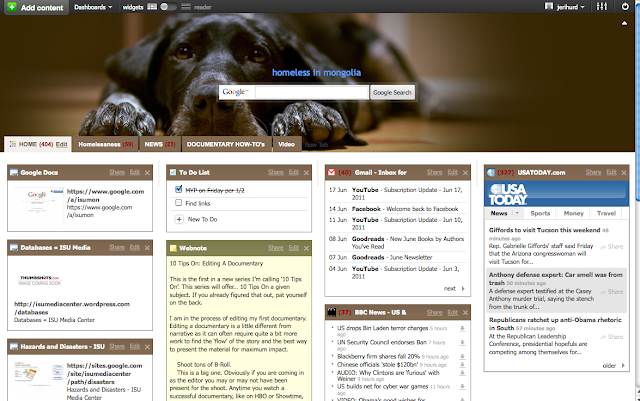 HOME: This is their landing page, and it should be both fun and functional for them. I ask them to include links to the library website database page, our Google Apps account (with iGoogle, they can embed their actual document) a to-do list, InstaPaper, EverNote and Bibme.org. They should also include note-taking and to-do list widgets. After that, they can add whatever (appropriately!) takes their fancy to make the page their own.
HOME: This is their landing page, and it should be both fun and functional for them. I ask them to include links to the library website database page, our Google Apps account (with iGoogle, they can embed their actual document) a to-do list, InstaPaper, EverNote and Bibme.org. They should also include note-taking and to-do list widgets. After that, they can add whatever (appropriately!) takes their fancy to make the page their own.I also ask them to find at least two experts who are blogging on their topic/issue, and include feeds for them, encouraging them to post comments/questions on the blog.
TABS: While I don't tell them what tabs to create--since each student has a different project, hence unique needs--we do talk about various ways to organize their information. As an example, imagine a project where a student wants to create a documentary about homelessness in Mongolia. Students must not only research the topic, but also how to create the documentary.
They could organize their information by subject, with a tab each for homelessness, Mongolia, and effective documentary techniques.
Or they could organize by material type, with tabs for database articles, news feeds, videos, etc. Most of our databases allow students to create RSS feeds of their searches, and they include those, too.
Or they could use some combination of the two. The point is, students think seriously about what makes the most sense to their topic and their own learning style.
InstaPaper and EverNote
I wrestled quite a while with whether or not to have students use these. After all, can't they just include links to articles or website on their dashboard? The hard reality, however, is that students find so many text resources, it becomes somewhat cumbersome to keep adding them to their dashboard. Moreover, they don't always have time to read something right away, to see whether it's "dashboard worthy." Thus, we use the dashboard for feeds, large websites, videos, etc. But InstaPaper and EverNote for articles and one page websites.
InstaPaper is a great place to store online text for later perusal. Better yet, it does a great job of stripping all the extraneous (distracting!) material. They can then share the articles they like with their EverNote account, which does a horrible job of saving webpages (it keeps a lot of the junk), but is much better than InstaPaper for organizing, tagging, etc.
This sounds like a wonderful opportunity and adventure for you and your students! I look forward to reading of your progress (please!)
ReplyDeleteFYI, the Evernote for Chrome web clipper does an awesome job at clipping just the article and/or if your students highlight the article, the other web browser plugins for Evernote will clip just the highlighted portion, too! What I love about Evernote is that it displays EXACTLY what the student saw/clipped when they found it - even if weeks (or days) later the webpage/article has changed or been deleted.
I've not used InstaPaper - will have to go check it out.
Hi, Heather--That's good to know! I've avoided using Chrome, but only because the tech guys at my last school were heavy in to "Google as Big Brother" mode! LOL. I should check into it.
ReplyDelete