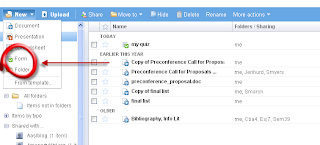9/11 raised American awareness of Islam in general and Arabs in specific to unprecedented heights. There's no more insidious attack against Obama than the rumor he's a secret, madrassa-trained Muslim, though why that makes a difference, I'm not sure. Do they think he's going to hijack the Koran and crash it into the Constitution?
And therein lies the problem. Even after five years of war with Arab countries, Americans in general remain shockingly ignorant of the Arab race and Islamic religion. They even conflate the two, not realizing Arabs make up only
20-23% of the Islamic religion (or that
63% of Arab-Americans are Christians). Mention the word "Arab," and many Americans picture swarming hordes rioting through the streets while burning the American flag. Or fully-covered women peeping through grilled slits in their hijab.
Worse, as with the Japanese during WW II, many Americans fail to recognize the difference between native Arabs and Arab-Americans. Since 9/11, hate crimes against Arab-Americans have sky-rocketed, increasing 500% percent between 2000 and 2006, according the the
FBI, and we won't even get into governmental violation of basic civil rights.
A Newsweek
article a few months ago discussed a Wal-Mart in Dearborn, Michigan (home to a large Arab-American community and home of the
Center for Arab-American Studies), that began stocking items like falafel and Islamic greeting cards, just as a Wal-Mart in a Greek community might contain feta, baklava and Kalamata olives. If you read the few comments, however,or the response in this
blog, you'd think they were installing Sharia law.
More significantly, the NY Times ran an
article detailing the outrage over a public school for students of Arab descent. Although only 20% of the 60 students were actually Arab-American, critics pummeled the director, a well-respected community member, claiming she was a 'jihadist' and a '9/11 denier.' Even when she was forced to resign, the Stop the Madrassa Coalition continues to call for the school's closure
It was...the work of a growing and organized movement to stop Muslim citizens who are seeking an expanded role in American public life. The fight against the school, participants in the effort say, was only an early skirmish in a broader, national struggle.
BTW, at this point I'd like to point out that, in Arabic, madrassa simply means 'school'--not the radical Islamic training camps the word has come to be associated with in the West.
So what does all of this have to do with a library blog?
I just bought a book for the library entitled,
What the Arabs Think of America, as part of my school's g

lobal awareness curriculum. It's an excellent book by an experienced journalist, doing a good job of showing alternative viewpoints to world events. But I was horrified by the cover, a perfect example of the stereotype above, a cover I worry will color students' perceptions before they even start reading.
If part of our job, in an increasingly multicultural country where it is predicted the white race will be a minority
by 2050, is to raise students' tolerance for and understanding of other points of view (and given the examples above I believe it is), we must be aware of the stereotypes the books we choose perpetuate. Which, at last, brings me to the main point of this blog entry, and an issue I've been pondering the last year and a half.
Since I returned from the Middle East, I've grown increasingly concerned over the portrayal of Arabs in young adult literature, and , moreover, the complete lack of more than a few novels depicting normal Arab-American teenage life. As Dilara Hafiz, (co-author of
The Muslim Teenager's Handbook) stated when I interviewed her for an article I've been working on for ages, "My daughter would read these books [e.g.
Shabanu] and see nothing she could relate with." (If her book isn't in your library [she co-wrote it with her teen-aged daughter], it should be. It's a fun, factual look at being an American teenager who also happens to be Muslim.)
To return to my rant....
Don't get me wrong, I enjoyed
Shabanu thoroughly. She's a feisty heroine, worthy of admiration. Yet she falls into the stereotypical role most Western writers depict for Arabic women: forced marriage and a life of subservience to men. The West insists on seeing the veil as a sign of oppression; for some it is. Yet many Arab women see it as just the opposite: freedom. Freedom from being viewed as a sexual object, freedom from being judged based on looks.
I talked to several of my students in Egypt who had made the decision to cover. All of them expressed deepest satisfaction with their decision and what it meant to them in their relationship to God and those around them.
This is not to deny the horrors inflicted upon many in the name of religion, but to insist that the realities are far more varied and nuanced than most in the West realize. My 11th graders read
The Kite Runner eagerly, but it was almost as exotic to them as it is to American teens. These young men and women ate at Pizza Hut, listened to the latest groups hot from America, dressed in the latest fashions, many of them shockingly revealing to my middle-aged eyes. I will never forget my favorite student, Zeina, who stood up to the boys and gave as good as she got in every debate, taking second seat to none. She was unusual only in her eloquence, not her attitude. She's now attending University in Cairo, with plans to do graduate work in Europe. How oppressed!
Shabanu's life is every bit as alien to her as it would be to an Arab American teen at your local high school. Yet aside from Randa Abdel-Fattah's
Does My Head Look Big in This? there is a paucity of modern YA fiction showing the average life of an Arabic/Islamic teen in America (and even that one is set in Australia!).
Never mind the importance of seeing one's self mirrored in one's reading. This is about educating our students and the public-at-large. It's about confonting stereotypes and putting a human face on "the enemy." The argument to the ignorant statement that Obama is Muslim should be not, "No, he's not," but a puzzled, "So?"
Ex-English teacher and librarian that I am, I believe literature can transform lives and change minds. By imaginatively experiencing other lives and modes of thought, students (and adults!) gain familiarity with the foreign and recognize the humanity in us all, regardless of differences.
More importantly, I hope we start seeing more fiction depicting Islamic/Arabic life in America. Multi-culturalism is not globalism, and we tend to confuse the two. I was guilty of this myself until I attended an excellent multicultural workshop last month, which I'll blog about next.
We can't keep handing students
Shabanu or McCormick's excellent
Sold, and think we're doing our job. As well-written as they are, they are only one perspective, and they are not about Arabic life in America.
In addition to the article I'm working on (however slowly!), I'm compiling a list (however short) of Arabic/Islamic-themed fiction that moves beyond the stereotypes. If you know of any, please post to the comments, and I'll post a 'completed' list soon.
This is a discussion I hope we can develop and continue.