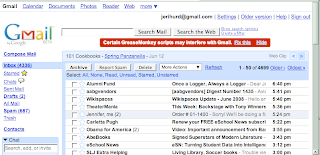Today, however, I learned a few approaches and found some very useful tools that will definitely make my lessons on working with primary sources more effective, especially since I plan to put together an entire Working with Primary Sources Packet this summer.
It's almost impossible to over-emphasize the important of encouraging students to work with primary source material. Not only do they find it engaging to work with artifacts, it also hones almost every critical thinking skill, and pushes them into those upper levels of Bloom's: analysis, synthesis, creativity and evaluation.
What better way to make Katherine Paterson's Bread and Roses, Too (about the labor strike in Lawrence, MA) come alive than with photos and eyewitness accounts of child labor, working conditions, the strike (and strike-breakers), etc? Or what could make a historical study of slavery more real than reading any of the hundreds of slave narratives online?
Enough propaganda, on to our activities.
Our presenters (the fantastic Cheryl Lederle-Ensign and Danna Bell-Russell) broke us into groups and gave each group a set of five or six folders. Each folder contained
 one documents one which we would examine before moving on to the next. The goal was to determine the overall theme/idea of the sources. For example, our packet started with this photo.
one documents one which we would examine before moving on to the next. The goal was to determine the overall theme/idea of the sources. For example, our packet started with this photo.We spent considerable time discussing her clothing, the formal nature of the photograph, her glasses, and her social status. With absolutely no idea who she is, of course. While we talked, we took notes using a graphic organizer handout with the topics: What I Notice, What I Think, and What I Wonder. (When the presenters post their handouts, I'll provide a link to those.) The key was to emphasize details, rather than analysis at this point. Too often, kids want to jump right to what they think something means, without spending time to observe.
Then we had this sketch (click on it for a larger view) is a schematic of where the various segments of people stood in the "suffrage march line." Next came the sheet music and lyrics to a song pro
 moting women's vote. Bright educators that we all are, we figured out by this time that we were dealing with women's suffrage as our theme. We had two or three other documents to examine, all present different aspects of suffrage (i.e. one was a map of one woman's walk across the country to raise awareness.
moting women's vote. Bright educators that we all are, we figured out by this time that we were dealing with women's suffrage as our theme. We had two or three other documents to examine, all present different aspects of suffrage (i.e. one was a map of one woman's walk across the country to raise awareness.By the way, the woman in the photograph is Mrs. Warren G. Harding--a strong promoter of women's rights and the first woman to vote in a presidential election.
I've given students primary documents and had them analyze them based on guiding questions, but I loved the "CSI" aspect of this approach, especially in a classroom setting, where they have some background in the topic.
For a library lesson, I think I'd provide an overarching question, and definitely would have a section where they had to link their information to their research topic.
A few links you may find useful. I never found them in all the searching I've done on the site.
Teachers Page: To use as a starting point.
Community Center: Not a very descriptive title, but this page offers links to selections of documents on commonly-taught topics, lesson plans, links to other resources, and more.
Handouts: Pay special attention to the flash presentation in the first section. VERY COOL! A great promo piece for the start of a Power Point while you're waiting for kids to settle down.
Tomorrow: Using Comic Life (and ToonDoo) to create comics and graphic novels.
BTW Check out the top link in my recently bookmarked list on the right. It looks like a humorous business card Abraham Lincoln created prior to his re-election, thinking he was returning to Illinois to practice law. Actually, it's a nasty little bit of election propaganda put out by the Democratic party. Politics never changes....