Monday, December 24, 2007
Wednesday, December 12, 2007
Not Exactly the Meyers-Briggs, but....
Who doesn't love internet personality quizzes? I'm really a sucker for them, and here are two fun ones friends sent me over the past few days.
The first, from Blue Pyramid, after a very short quiz tells you which book you're most like. I'm a bit worried that I turn out to be a book on war....one I've never heard of, at that (see below). I'll have to visit the library and read the book. Which is a great advantage to this little quiz--it might get people to read a book they haven't read yet!
As pre-hype for the movie of the Golden Compass, visit the official website and take this quick test to see who your daemon is. You can even send the final link to friends, they can take a quiz about you, and possibly change your daemon, if they have more insight into your character than you do!
The first, from Blue Pyramid, after a very short quiz tells you which book you're most like. I'm a bit worried that I turn out to be a book on war....one I've never heard of, at that (see below). I'll have to visit the library and read the book. Which is a great advantage to this little quiz--it might get people to read a book they haven't read yet!
As pre-hype for the movie of the Golden Compass, visit the official website and take this quick test to see who your daemon is. You can even send the final link to friends, they can take a quiz about you, and possibly change your daemon, if they have more insight into your character than you do!
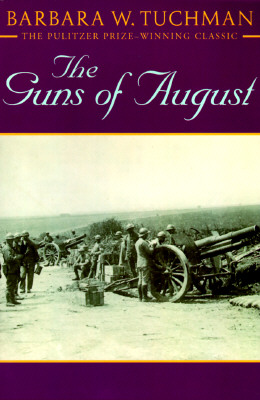
You're The Guns of August!
by Barbara Tuchman
Though you're interested in war, what you really want to know is what
causes war. You're out to expose imperialism, militarism, and nationalism for what they
really are. Nevertheless, you're always living in the past and have a hard time dealing
with what's going on today. You're also far more focused on Europe than anywhere else in
the world. A fitting motto for you might be "Guns do kill, but so can
diplomats."
Take the Book Quiz
at the Blue Pyramid.
Tuesday, December 11, 2007
Habitable Planet
Annenberg has a wonderful online course I happened across today. Called "The Habitable Planet: A Systems Approach to Environmental Science" the site bills itself as "a multimedia course for high school teachers and adult learners interested in studying environmental science," with a PDF textbook, links to videos and other interactive content. Topics cover everything from ecosystems to climate change to energy challenges. Great resource for anyone teaching about the environment!
Thursday, December 6, 2007
Gossip Girls and Ethical Dilemmas
I despise the Gossip Girls series. When we read the first one in my Young Adult novels class last spring, few other works inspired such heated controversy. (Well, my friend, Jill, had quite the rant on Ella Enchanted, but there you go....) I was right there in the middle of the fray, expounding on how the book, appalling values aside, exemplified everything that's wrong with publishing today.
I could vividly visualize a statistical analyzer adding up columns and figures, creating a "formula" for writing best-selling teen series. These books, I harrumphed, are not about good story-telling, they're about titillation and sensationalism--the Harold Robbins (or National Enquirer) of the teen set.
vividly visualize a statistical analyzer adding up columns and figures, creating a "formula" for writing best-selling teen series. These books, I harrumphed, are not about good story-telling, they're about titillation and sensationalism--the Harold Robbins (or National Enquirer) of the teen set.
"I will never," I declared, "buy these books for my library." When others took me to task, asking how I would defend such a choice logically, I retorted I could simply claim better uses for limited funds. Simple. Utterly defensible.
Who knew about book donations?
So now I have two of the books sitting in my "to be processed pile," the product of a generous parent. They sit there, mocking me. Until three classes of 7th graders came in this week to find books for a required reading assignment, I had checked out all of six books since school started. I know these would FLY off the shelves, and one part of me says, 'Hey, if kids are reading, can it be a bad thing?"
But I'm not one of those people who thinks any reading is good reading. There are textual equivalents to Entertainment Tonight and Jerry Springer, and I'd rather have my students watch a quality program on TV than read a piece of trash.
Nor am I a series book snob. I've read--and continue to read and enjoy--many a series. Those past librarians who sneered at Nancy Drew and the like did their patrons a real disservice. Librarian are not the arbiters of taste and culture.
And yet....these books offend me on so many levels. If I were a public librarian, this would be a no-brainer. They'd go on the shelves, because who am I to decide what the public can or cannot read? As a school librarian, however, I have a different set of responsibilities. Maybe it's the ex-English teacher in me, but there are plenty of equally entertaining, less hollow books out there to read. If they want Gossip Girls, go to the public library.
So they sit. And mock.
One of these days, I'll have to decide.
I could
 vividly visualize a statistical analyzer adding up columns and figures, creating a "formula" for writing best-selling teen series. These books, I harrumphed, are not about good story-telling, they're about titillation and sensationalism--the Harold Robbins (or National Enquirer) of the teen set.
vividly visualize a statistical analyzer adding up columns and figures, creating a "formula" for writing best-selling teen series. These books, I harrumphed, are not about good story-telling, they're about titillation and sensationalism--the Harold Robbins (or National Enquirer) of the teen set."I will never," I declared, "buy these books for my library." When others took me to task, asking how I would defend such a choice logically, I retorted I could simply claim better uses for limited funds. Simple. Utterly defensible.
Who knew about book donations?
So now I have two of the books sitting in my "to be processed pile," the product of a generous parent. They sit there, mocking me. Until three classes of 7th graders came in this week to find books for a required reading assignment, I had checked out all of six books since school started. I know these would FLY off the shelves, and one part of me says, 'Hey, if kids are reading, can it be a bad thing?"
But I'm not one of those people who thinks any reading is good reading. There are textual equivalents to Entertainment Tonight and Jerry Springer, and I'd rather have my students watch a quality program on TV than read a piece of trash.
Nor am I a series book snob. I've read--and continue to read and enjoy--many a series. Those past librarians who sneered at Nancy Drew and the like did their patrons a real disservice. Librarian are not the arbiters of taste and culture.
And yet....these books offend me on so many levels. If I were a public librarian, this would be a no-brainer. They'd go on the shelves, because who am I to decide what the public can or cannot read? As a school librarian, however, I have a different set of responsibilities. Maybe it's the ex-English teacher in me, but there are plenty of equally entertaining, less hollow books out there to read. If they want Gossip Girls, go to the public library.
So they sit. And mock.
One of these days, I'll have to decide.
Tuesday, November 20, 2007
Feed the Hungry..and Improve Your Vocabulary
An interesting combination. If you haven't seen it yet, check out the Free Rice site, part of poverty.com. Here, you can test your vocabulary, and for each correct definition you choose, 10 grains of rice will be donated to the United Nations World Food Program. Yesterday alone, well over 212, 600,000 grains of race were donated.
I like to think that 319 of those grains came from me--and I also learned that plangent means resounding or reverberating. So there you go!
I like to think that 319 of those grains came from me--and I also learned that plangent means resounding or reverberating. So there you go!
Saturday, November 17, 2007
Not Exactly Google Maps
I love old maps. T hey combine practicality with a fine sense of aesthetics, so I was interested when the Scout Report recommended this online exhibit from the Field Museum. Maps: Finding Our Place in the World is an excellent tour through the historical world of map-making, with some truly exquisite images of old maps from around the world. With interesting interactive displays and links to other resources, this exhibit would be a lovely tool for any class studying the history of maps--though I wonder if it would also be good for an art class? I suppose that's not their usual area of study, but look at this image. Couldn't that lead to great discussions on form and function??
hey combine practicality with a fine sense of aesthetics, so I was interested when the Scout Report recommended this online exhibit from the Field Museum. Maps: Finding Our Place in the World is an excellent tour through the historical world of map-making, with some truly exquisite images of old maps from around the world. With interesting interactive displays and links to other resources, this exhibit would be a lovely tool for any class studying the history of maps--though I wonder if it would also be good for an art class? I suppose that's not their usual area of study, but look at this image. Couldn't that lead to great discussions on form and function??
I starting digging around the site a bit, and they also have a nice exhibit on Darwin.
 hey combine practicality with a fine sense of aesthetics, so I was interested when the Scout Report recommended this online exhibit from the Field Museum. Maps: Finding Our Place in the World is an excellent tour through the historical world of map-making, with some truly exquisite images of old maps from around the world. With interesting interactive displays and links to other resources, this exhibit would be a lovely tool for any class studying the history of maps--though I wonder if it would also be good for an art class? I suppose that's not their usual area of study, but look at this image. Couldn't that lead to great discussions on form and function??
hey combine practicality with a fine sense of aesthetics, so I was interested when the Scout Report recommended this online exhibit from the Field Museum. Maps: Finding Our Place in the World is an excellent tour through the historical world of map-making, with some truly exquisite images of old maps from around the world. With interesting interactive displays and links to other resources, this exhibit would be a lovely tool for any class studying the history of maps--though I wonder if it would also be good for an art class? I suppose that's not their usual area of study, but look at this image. Couldn't that lead to great discussions on form and function??I starting digging around the site a bit, and they also have a nice exhibit on Darwin.
Leo Belgicus (map of the Low Countries)
Michael von Aitzing, Dutch
1583
Ink on paper
Courtesy of LaSalle Bank Dutch Map Collection, Chicago
http://www.fieldmuseum.org/maps/gallery.asp
Thursday, November 15, 2007
SnapVine
That nifty-looking little box to the right is me playing around with SnapVine, a voice blogging/commenting tool that seems pretty nifty. It would be even MORE nifty if people could leave comments via their microphones, rather than phoning them in. The only way to do that is directly through the SnapVine website, which would seem to defeat part of the purpose of allowing users to add it to other sites.
Still, it's kind of fun. The site also allows you to send comments as email, which is VERY cool. You can also post them to your Facebook or MySpace page.
I need to play around with posting them to a wiki--that would seem very useful.
Still, it's kind of fun. The site also allows you to send comments as email, which is VERY cool. You can also post them to your Facebook or MySpace page.
I need to play around with posting them to a wiki--that would seem very useful.
Wednesday, November 14, 2007
The Google Game
One of the other members of the search group mentioned the Google Game, which I'd never heard of. So hunted it down and found this great article in the SLJ. What a fun way to teach search techniques!
I'm a Convert!
OK, so initially I was skeptical about a conference this formless, but my last two sessions today were really interesting. One discussed new technologies and how it affects teacher pedagogy (well, that was the initial topic, but it metamorphosed). You can see the video of that conversation here (click the New Technology) video. The last session was a free-for-all tentatively about search techniques but which quickly became a debate/discussion about Google vs. databases. I find I'm actually enjoying the free form style--it lets us wander to what interests us. In fact, tomorrow I'm going to lead a discussion of digital storytelling and documentaries. Can't wait!
You Have to Laugh...
 So we're all sitting at the opening session, which was supposed to be linked to a video-conference with students from a school somewhere. At the same time we were listening to the un-keynote speaker, he had us log into the conference chat, where we were told to discuss different topics. Multi-tasking overload! And of course the conference link wasn't working, so we couldn't hear what anyone was saying; half the people couldn't log in to the chat. The rest of us were so focused on the chatting, we ignored the speaker.
So we're all sitting at the opening session, which was supposed to be linked to a video-conference with students from a school somewhere. At the same time we were listening to the un-keynote speaker, he had us log into the conference chat, where we were told to discuss different topics. Multi-tasking overload! And of course the conference link wasn't working, so we couldn't hear what anyone was saying; half the people couldn't log in to the chat. The rest of us were so focused on the chatting, we ignored the speaker.A perfect lesson in "just because you can (or, in this case, can't!) doesn't mean you should." The chat was really a gratuitous use of technology--we were sitting right next to the people...why would we chat?? Face-to-face would have worked better and been more meaningful.
It also had me wondering about students who "multi-task" during class. While they're so-called "digital natives," all the studies show that multi-tasking actually decreases performance level, so at what point do we insist they slow down and mono-task? Or is that concept all but defunct in the world to come?
The video-conference debacle was a problem with the resort--it
 was built 150 years ago or so, is wired for Web.05, and we were trying to run Web 2.0 technology. So I definitely felt for the poor speaker, who was having the technology nightmare we all dread. But we also need to be careful. If this had happened with non-tech savvy teachers, they would have walked out in 15 minutes, or used it to reinforce their technophobia.
was built 150 years ago or so, is wired for Web.05, and we were trying to run Web 2.0 technology. So I definitely felt for the poor speaker, who was having the technology nightmare we all dread. But we also need to be careful. If this had happened with non-tech savvy teachers, they would have walked out in 15 minutes, or used it to reinforce their technophobia.I'm now sitting in a Drupal session. Everyone else is more au fait than, I, however. I'm interesting in using it to develop the new library site--Joomla was a disaster this summer!--I need something more basic than this, though. Not off to a booming start; some interesting sessions coming up, so my hopes are high!
And you can't complain about the setting at all. These photos were taken off the balcony of the session room.
NEIT2007 Unconference

My first live blog! I'm attending the New York something something technology unconference, listening to Jeff Lebow the un-keynote speaker at the beautiful Mohonk Mountain Resort. Why all the un's? The conference planners decided the best part of any tech conference is usually the unplanned conversations that take place between sessions, so they're trying to build an entire conference around that unstructured, participative structure. I'll keep you posted!
Saturday, November 10, 2007
Nettrekker and Pathfinders: Are We Making Their Lives Too Easy?
Renee over on the Teacher/Librarian Ning posted a question that's fomented an interesting discussion: Are we doing our students a disservice by subscribing to products such as Nettrekker?
I'd like to come down solidly on the "Yes" side of the debate--and I work at a school that purchases Nettrekker.
Students, whatever they think to the contrary, are information illiterate. They're marvels at using technology as social interaction, but virtually clueless (pun intended) about more analytical applications and information access. If it's on Google, it must be good.
I was reading a study online that I really wish I'd bookmarked, as I have no idea where it is now. A university researcher was studying the research habits of college freshmen. Aside from their general problems in framing a research question, one student also complained about not having a list of sites he knew his professors would approve. (You mean I have to THINK?!) My first thought: Here's a kid raised on Nettrekker.
While I can see a case in using it with elementary students, by the time they're in middle school, kids need to taught to navigate the web on their own. They won't have Nettrekker in college--or in life. They need to be taught about portals and search techniques and evaluating sites for authority and relevance. That's a lot of work, so I wonder if one reason Nettrekker and the like are so prevalent is because it makes our job easier? We can turn them loose with a few lessons on Boolean and keywords and there you go. We don't have to worry about porn or peeved parents.
But what do students learn?
From there, it's a small step to pathfinders. As an English teacher, I would have loved having these as a resource. When I show them to the teachers here at school (it's a new concept for them) they rave about them. Students love them, too, because it does a large hunk of the hunting for them. I spend HOURS searching great sites on forensic anthropology or the 1920's. And the students happily click away, never having to worry about whether the site is authoritative or not, because I did that for them.
So I wonder: in the long run, am I helping or hindering? Or maybe there's a medium ground--not every research task has to be a huge project. We can provide them with pathfinder and SIRS WebSelect for small project, but on key projects each year, they do guided digging. We point them to great portals and directories, but they have to find and analyze the sites themselves.
What do you think?
I'd like to come down solidly on the "Yes" side of the debate--and I work at a school that purchases Nettrekker.
Students, whatever they think to the contrary, are information illiterate. They're marvels at using technology as social interaction, but virtually clueless (pun intended) about more analytical applications and information access. If it's on Google, it must be good.
I was reading a study online that I really wish I'd bookmarked, as I have no idea where it is now. A university researcher was studying the research habits of college freshmen. Aside from their general problems in framing a research question, one student also complained about not having a list of sites he knew his professors would approve. (You mean I have to THINK?!) My first thought: Here's a kid raised on Nettrekker.
While I can see a case in using it with elementary students, by the time they're in middle school, kids need to taught to navigate the web on their own. They won't have Nettrekker in college--or in life. They need to be taught about portals and search techniques and evaluating sites for authority and relevance. That's a lot of work, so I wonder if one reason Nettrekker and the like are so prevalent is because it makes our job easier? We can turn them loose with a few lessons on Boolean and keywords and there you go. We don't have to worry about porn or peeved parents.
But what do students learn?
From there, it's a small step to pathfinders. As an English teacher, I would have loved having these as a resource. When I show them to the teachers here at school (it's a new concept for them) they rave about them. Students love them, too, because it does a large hunk of the hunting for them. I spend HOURS searching great sites on forensic anthropology or the 1920's. And the students happily click away, never having to worry about whether the site is authoritative or not, because I did that for them.
So I wonder: in the long run, am I helping or hindering? Or maybe there's a medium ground--not every research task has to be a huge project. We can provide them with pathfinder and SIRS WebSelect for small project, but on key projects each year, they do guided digging. We point them to great portals and directories, but they have to find and analyze the sites themselves.
What do you think?
Friday, November 9, 2007
A Picture's Worth...
We're having an image crisis at the school. Since Gale no longer carries the Corbis database, teachers are struggling to find good quality images to use in the classroom, and United Streaming isn't a lot of help, since we just subscribe to the basic version. So I put together this image resource wiki page. Joyce Valenza also has a good resource page for images here.
Saturday, November 3, 2007
Now I Get It: Documentaries and Teaching for Understanding
Previously, on Bib 2.0:
Part 1, Part 2, Part 3, Part 4,
Part 5
At long last finishing the documentary series.
Having discussed the how, we now reach the more fundamental question: why? In these days of high-stakes testing, how can any teacher afford the amount of time this sort of project takes? Frankly, can't afford not to.
If you have never read Grant Wiggins' Understanding by Design or attended one of his workshops, you really must. With NCLB, districts increasingly focus on content-based teaching and learning the facts for the test--despite everything we know to the contrary about how students learn. The emphasis in this scenario is on the teacher and covering curriculum (and certain lower parts of the anatomy) in order to say, "Well, I TAUGHT it."
However, when we focus on teaching rather than learning, when we cover the material rather than teach for understanding, there is, as Grant Wiggins says, no room for the learner. And test results repeatedly bear this out. While students may learn rote formulas, when asked to apply the same information to unique situations/problems, they repeatedly fail to answer correctly. Two examples from Wiggins' book:
The "most wrong" item on the state test. Students were given excerpts from a 9 paragraph humorous essay, then asked the following question
This selection is best described as
71% gave the wrong answer, saying it could not be an essay because "it was funny" and "it had more than 5 paragraphs."
From an NAEP 8th grade science task.
In other words, students may be learning, but they're not understanding. It's how I learned math. I could plug in formulas quite happily, but once I had to understand the problem, I was sunk...and dropped out. In the examples above, students learned the convenient formula (essays are five paragraphs), but failed to grasp the function: a reflective piece expressing a point of view.
If teaching to the test doesn't work, we must teach to engage the learner, through questions, problems and tasks to be solved.
This involves:
Well, sure, but...
As Wiggins states, many teachers see teaching for understanding as if it were "incompatible with state mandates and standardized tests. They would teach for understanding...if they could. The only way to raise test scores is to 'cover' those things that are tested and 'practice' the test format."
In fact, quite the opposite is true. Wiggins cites the 1996 Newmann study which showed that "Students in classes with high levels of authentic pedagogy and performance were helped substantially." The practice even decreased the disparity between low and high achieving students.
I suspect, if you're reading this blog, I'm preaching to the choir. I've let this posting sit as a draft for a few days, trying to figure out how to end it. I wish I had a rousing solution or call-to-arms: Teachers of the World--Rise up and Unite!! The Students Need You! Refuse to Compromise! Refuse to Buckle Under the Pressure of Test Score Meritocracy. Refuse.... Well, you get the idea.
However, I also understand the pressure to play it safe and do what the public at large believes will work. But that's not good enough anymore, and most of us know that. We need to lead by example. To take the risk, stop covering the material, give students more control and allow them to learn. We need to educate the public as to what real learning looks like, in all its messy glory, and stop allowing the testing and textbook industries to lobby their way into legislation that's damaging to students and the educational process.
If more teachers took the time to engage students in real learning and real assessment, I believe the results would not only speak for themselves, but also encourage others to take that first step. Let the revolution begin!
Next time, final post: Documentaries and mulitmodal learning.
Part 1, Part 2, Part 3, Part 4,
Part 5
At long last finishing the documentary series.
Having discussed the how, we now reach the more fundamental question: why? In these days of high-stakes testing, how can any teacher afford the amount of time this sort of project takes? Frankly, can't afford not to.
If you have never read Grant Wiggins' Understanding by Design or attended one of his workshops, you really must. With NCLB, districts increasingly focus on content-based teaching and learning the facts for the test--despite everything we know to the contrary about how students learn. The emphasis in this scenario is on the teacher and covering curriculum (and certain lower parts of the anatomy) in order to say, "Well, I TAUGHT it."
However, when we focus on teaching rather than learning, when we cover the material rather than teach for understanding, there is, as Grant Wiggins says, no room for the learner. And test results repeatedly bear this out. While students may learn rote formulas, when asked to apply the same information to unique situations/problems, they repeatedly fail to answer correctly. Two examples from Wiggins' book:
The "most wrong" item on the state test. Students were given excerpts from a 9 paragraph humorous essay, then asked the following question
This selection is best described as
a. a biography
b. a scientific article
c. an essay
d. an investigative report
71% gave the wrong answer, saying it could not be an essay because "it was funny" and "it had more than 5 paragraphs."
From an NAEP 8th grade science task.
When students were asked HOW batteries should be placed in a flashlight to make it light, 97% answered correctly. When they were asked WHY they should be placed that way, only 34% gave the correct answer.
In other words, students may be learning, but they're not understanding. It's how I learned math. I could plug in formulas quite happily, but once I had to understand the problem, I was sunk...and dropped out. In the examples above, students learned the convenient formula (essays are five paragraphs), but failed to grasp the function: a reflective piece expressing a point of view.
If teaching to the test doesn't work, we must teach to engage the learner, through questions, problems and tasks to be solved.
This involves:
- Discovery--Students don't need to recreate the wheel, but they do need to discover ideas for themselves. We've all had that wonderful ah-ha! moment of the new insight. I bet you never forgot what you learned from that moment. Your students won't either.
- Hands-On: Whether you're a kinesthetic learner or not, learning through tangible tasks provides a multi-sensory approach that aids both understanding and recall. It also engages students interest, which also improves learning. My next post will look at this and multimodal learning in more detail.
- Relevance: Learning needs to connect to students' lives. We all learn best when we recognize the learning is meaningful for us beyond getting an A on the test. We all know that, yet still neglect leading students toward that relevance, settling on the glibly easy "you need it for the test"...or for college. If we can't decide why students need to know something, why are we teaching it?
- Student Choice: We also learn better when we're interested in the topic, or at least have they have a stake in our learning. Students need to feel that they have choices.
Well, sure, but...
As Wiggins states, many teachers see teaching for understanding as if it were "incompatible with state mandates and standardized tests. They would teach for understanding...if they could. The only way to raise test scores is to 'cover' those things that are tested and 'practice' the test format."
In fact, quite the opposite is true. Wiggins cites the 1996 Newmann study which showed that "Students in classes with high levels of authentic pedagogy and performance were helped substantially." The practice even decreased the disparity between low and high achieving students.
I suspect, if you're reading this blog, I'm preaching to the choir. I've let this posting sit as a draft for a few days, trying to figure out how to end it. I wish I had a rousing solution or call-to-arms: Teachers of the World--Rise up and Unite!! The Students Need You! Refuse to Compromise! Refuse to Buckle Under the Pressure of Test Score Meritocracy. Refuse.... Well, you get the idea.
However, I also understand the pressure to play it safe and do what the public at large believes will work. But that's not good enough anymore, and most of us know that. We need to lead by example. To take the risk, stop covering the material, give students more control and allow them to learn. We need to educate the public as to what real learning looks like, in all its messy glory, and stop allowing the testing and textbook industries to lobby their way into legislation that's damaging to students and the educational process.
If more teachers took the time to engage students in real learning and real assessment, I believe the results would not only speak for themselves, but also encourage others to take that first step. Let the revolution begin!
Next time, final post: Documentaries and mulitmodal learning.
Thursday, November 1, 2007
Hush!
 That's the title of one of my favorite Buffy episodes, where a group of monsters called "The Gentlemen" steal the voices of Sunnydale's denizens. What does that have to do with libraries? Silence--or the lack thereof, has become an issue in my library.
That's the title of one of my favorite Buffy episodes, where a group of monsters called "The Gentlemen" steal the voices of Sunnydale's denizens. What does that have to do with libraries? Silence--or the lack thereof, has become an issue in my library.In library school, we all held the vision of an active, vibrant center-of-learning, with students engaged in collaborative learning. We disdained the old-style librarians who insisted upon a sepulchral silence. During my practicum, I darned near gave myself an ulcer trying to determine the line where my co-operating librarian would insist upon greater quiet from the students, since it was often FAR sooner that I would have done. I vowed I would run a more student-friendly library.

Enter reality. My library has a "silent" side, for students who need the quiet, and a "collaborative" side, where, ostensibly, they may work quietly in groups. Two or three people working quietly is very different from 20 people working quietly, and I find myself not only waffling on where I think the line is, but going around "sshhshing" people far more frequently than I ever thought I would, and feeling at worst like the guy in the picture, or at best like the old-maid librarian stereotype of the movies.
Sometimes it really is too loud. Other times, students are working in what I think is a reasonable, albeit somewhat noisy, clamor, yet teachers or other students will complain about the volume. Of course, teachers can be even louder than the students!
So here's my question: how quiet is quiet? And how do you provide both a space to collaborate and the silence some students need? Is it really old-fashioned to insist on near-silence, in essence "stealing" student's voices? Or is there a genuine need for a place of quiet reflection and thought?
Or am I completely over-thinking this and, like most of life, the answer is somewhere in-between?
Tuesday, October 30, 2007
Great Sites for Teachers
I'm creating a "hot" page of great websites each month for the faculty here at KLHT, and thought I should make it available for everyone else, too. So here's the link to october's websites.
I pulled 99% of these from the Scout Report, which you can subscribe to if you want it delivered right to your mailbox each week.
I pulled 99% of these from the Scout Report, which you can subscribe to if you want it delivered right to your mailbox each week.
Friday, October 26, 2007
It's supercalifragilisticexpi....well, you know!
I've been teaching the 7th graders about copyright and plagiarism, which is always cause for discussion and outrage (what do you mean I can't put an entire Sheryl Crow song in my presentation?!). If you haven't seen it yet, this fantastic video from the Media Education Foundation is lots of fun and useful for discussing both copyright and fair use. (Thank you for finding it, Leah Lindemann!)
I'm not entirely sure how legal it is--speaking of copyright!--but TubeTV from Chimoosoft is a great little app for Mac users that allows you to download videos from YouTube onto your computer in a Mac-friendly format which you can then play on your iPod or AppleTV (does anyone have that???)...or keep on your computer to show students.
Finally, Naveed Ahmed posted a great resource on the Teacher/Librarian Ning, which provides links to thousands of newspapers from around the world.
I'm not entirely sure how legal it is--speaking of copyright!--but TubeTV from Chimoosoft is a great little app for Mac users that allows you to download videos from YouTube onto your computer in a Mac-friendly format which you can then play on your iPod or AppleTV (does anyone have that???)...or keep on your computer to show students.
Finally, Naveed Ahmed posted a great resource on the Teacher/Librarian Ning, which provides links to thousands of newspapers from around the world.
Thursday, October 25, 2007
Tooting My Own Horn
Ah, the irony! After weeks of desultory blogging, if that, I was digging around Technorati to see if my authority level had changed. Lo and behold! There was a link to Joyce Valenza's blog in SLJ, where she mentioned me as a new blogger worth listening to. See, this is what you miss when you're not blogging regularly for two months!
A hundred thousand thanks for Joyce for the mention; I'm now even more encouraged to blog regularly and fruitfully (i.e. more content, less rambling!)
A hundred thousand thanks for Joyce for the mention; I'm now even more encouraged to blog regularly and fruitfully (i.e. more content, less rambling!)
Wednesday, October 24, 2007
Westerfeld in Fairfield, CT!
 I'm so psyched! Gerald saw I was reading Extras last night and said, "Oh, hey. When I was at Borders the other day, I saw he was going to be at the library for a book signing." And, of course, didn't think to tell me at the time, despite hearing me RAVE about the Uglies trilogy for ages!
I'm so psyched! Gerald saw I was reading Extras last night and said, "Oh, hey. When I was at Borders the other day, I saw he was going to be at the library for a book signing." And, of course, didn't think to tell me at the time, despite hearing me RAVE about the Uglies trilogy for ages!So, very cool--I'm leaving work early to go to the signing. (How wonderful is a principal who'll let you do that?) If you haven't read these, they're a must!
How Do They Do It?
I'm growing increasingly impressed with working teachers and librarians who also manage to keep up on their blogging. By the time I arrive home in the evening, after spending a good part of the day on the computer, the last thing I want to do is blog during the two to three hours I have for the evening. And who has time at school--though I've now managed to unblock my blog from the filter, so at least I can access it!
I'm afraid to even look at my aggregator! I, of course, blame everything from having too much to do setting up a new library program to it would be nice to have a chat with my fiancee every now and then. I need to make/take the time, however. The reading and writing are integrat to my new job--I've had so much fun showing teachers how to set up wikis and blogs, making suggestions for way to use technology to enhance the learning process, not just as an add-on to impress the boss.
I guess I need to pare down my feeds to an essential few, and vow to blog at least twice a week as a way to process and consolidate.
I'm afraid to even look at my aggregator! I, of course, blame everything from having too much to do setting up a new library program to it would be nice to have a chat with my fiancee every now and then. I need to make/take the time, however. The reading and writing are integrat to my new job--I've had so much fun showing teachers how to set up wikis and blogs, making suggestions for way to use technology to enhance the learning process, not just as an add-on to impress the boss.
I guess I need to pare down my feeds to an essential few, and vow to blog at least twice a week as a way to process and consolidate.
Need an Archive?
I found this yesterday when I was hunting for sites to put in a 60's pathfinder. It's a search engine/database from the Smithsonian Institution Libraries that searches libraries and musems from around the world for archives and exhibits.
Thursday, October 4, 2007
Subject-Specific Search Tutorials
I talked to one of the teachers this morning who teaches anthropology, and he wants me to work with his students on how to search. I'm thrilled, but also clueless about anthropology. So I was hunting around on the web and found this great site from the UK, a series of tutorials on how to search, created for each subject area.
Specialists from UK colleges and universities write the tutorials, and each tutorial consists of four parts:
Very cool, and lead me to anthro.net, billed as a "research" engine for anthropologists, which will be very useful for the students. (And which, apparently, is having troubles loading today as I blog this, though it loaded fine yesterday. Don't you love the internet?)
Specialists from UK colleges and universities write the tutorials, and each tutorial consists of four parts:
- "Tour" leads to reviewed websites in the subject area
- "Discover" teaches how to search effectively
- "Judge" gives advice on determining the value and authority of a site, and
- "Success" sets up subject-based practice searches
Very cool, and lead me to anthro.net, billed as a "research" engine for anthropologists, which will be very useful for the students. (And which, apparently, is having troubles loading today as I blog this, though it loaded fine yesterday. Don't you love the internet?)
Friday, September 28, 2007
I'm Back! I'm Back! I'm Back!
Wow, what an unintentional blogging vacation that ended up being!
Between a new job and a new state (we're still unpacking!), trying to get the internet hooked up, a fence for the dog, not to mention the shock to the system of working full time again after a year "off" as a student....well. Who had time to think about blogging, beyond occasional guilt bouts!
However, life has now settled (a bit), and I'm definitely having food-for-blogging in discovering the contrast between theoretical librarianship and in-the-high-school-trenches librarianship.
But more on that later...
In the meantime, here's a cool new resource. Ohio State University has a Cartoon Research Database with more than 250,000 original cartoons, both historical and modern.
Between a new job and a new state (we're still unpacking!), trying to get the internet hooked up, a fence for the dog, not to mention the shock to the system of working full time again after a year "off" as a student....well. Who had time to think about blogging, beyond occasional guilt bouts!
However, life has now settled (a bit), and I'm definitely having food-for-blogging in discovering the contrast between theoretical librarianship and in-the-high-school-trenches librarianship.
But more on that later...
In the meantime, here's a cool new resource. Ohio State University has a Cartoon Research Database with more than 250,000 original cartoons, both historical and modern.
Friday, August 31, 2007
Everything but the Kids...
Wow, we've been in back to back meetings most of the week, but I'm so excited about the new library job! Because the school has never really had a teaching librarian, I get to build an information literacy program practically from the ground up. Time-consuming, but oh so challenging and fun!
However, there has been a concurrent slow down in the blog posting, as you've no doubt noticed. Not good, but that may last for a week or two, at least until I get the basics in the library up and running (and we get moved in to the house!).
I'm halfway through the final installment on the documentary series. Will post soon!
Later adduendum:
Joyce Valenza has put together a great wiki collection of copyright friendly sources for images, sound and video. A great resource for the documentary project.
However, there has been a concurrent slow down in the blog posting, as you've no doubt noticed. Not good, but that may last for a week or two, at least until I get the basics in the library up and running (and we get moved in to the house!).
I'm halfway through the final installment on the documentary series. Will post soon!
Later adduendum:
Joyce Valenza has put together a great wiki collection of copyright friendly sources for images, sound and video. A great resource for the documentary project.
Monday, August 27, 2007
Great Start....
I made the big move to Connecticut, and am blogging this from the hotel I have to stay in until we can move into the house next weekend.
Our first official day at school begins tomorrow, with the Grant Wiggins workshop, but I went in today to start acclimating myself to the library. It's about twice the size I remember, and suddenly I felt so overwhelmed at where to even begin, that I just started rearranging furniture!
So there I am, setting up a cozy reading corner, when this guy walks in and says,
"I saw you at the picnic yesterday. Sorry I didn't get a chance to talk to you. Glad to see you're settling in." I smiled, said thanks, and ever up front about being bad remembering names asked, "Who are you again?" He kind of blinked, then said. "Bill. The Principal."
Apparently, that story is now making the rounds of the school....
Also had an eye opener when I tried to log onto my blog, and it was blocked! I wonder how open the school will be to loosening up on that, so students can start blogging in class? I suspect I should wait until I've been here longer than 2 days before I start making revolutionary noises!
I promise, promise, promise to finish up the documentary series soon.
Our first official day at school begins tomorrow, with the Grant Wiggins workshop, but I went in today to start acclimating myself to the library. It's about twice the size I remember, and suddenly I felt so overwhelmed at where to even begin, that I just started rearranging furniture!
So there I am, setting up a cozy reading corner, when this guy walks in and says,
"I saw you at the picnic yesterday. Sorry I didn't get a chance to talk to you. Glad to see you're settling in." I smiled, said thanks, and ever up front about being bad remembering names asked, "Who are you again?" He kind of blinked, then said. "Bill. The Principal."
Apparently, that story is now making the rounds of the school....
Also had an eye opener when I tried to log onto my blog, and it was blocked! I wonder how open the school will be to loosening up on that, so students can start blogging in class? I suspect I should wait until I've been here longer than 2 days before I start making revolutionary noises!
I promise, promise, promise to finish up the documentary series soon.
Wednesday, August 22, 2007
And Now You Know Why You Feel Behind....
From the good folks at SimpleSpark, a directory of Web 2.0 apps that launched mere months ago, and has now indexed over 5,000 sites!
Tuesday, August 21, 2007
Penultimate Series Post! Documentary Resources
If you missed earlier posts, look here: Intro, Preparation, Planning, Videotaping, Script and Storyboard
I'm feeling some pressure to finish this series. I leave for Connecticut and the new job on Saturday; haven't even started packing yet...Thus, today I'll post the resources, tomorrow I'll discuss why I think it's so important we make time for this sort of project in the days of NCLB, and link the project to both NETS-S and Information Literacy standards. Then I'll be on hiatus for a few days while I deal with stacks of boxes and newspaper!
One very cool thing. For our in-service day, the school is bringing in Grant Wiggins (of Understanding by Design fame); I'm very excited to hear (and blog about!) what he has to teach us. I've been working my way through the book, and he validates what I've slowly grown to understand over the course of my 20+ year educational career: Teaching content is the least of what I do. More on that later. In the meantime......
At Last! Editing the Film
Thanks to iMovie (NOT the o8 version, for reasons posted here) and Windows Movie Maker, film editing, while time consuming, is actually a LOT easier than you think! In the bad ol' days when I just turned the students loose and said "Go do it; you've got a month," they actually did figure it out on their own. With lots of whining, of course. (and rightly so!) Now that I'm enlightened, I can teach them the basics in about 45 minutes by booking the computer lab, uploading a 5 minute segment of video and a musical selection to the server, then walking them through the basic editing steps:
With these skills, students can produce very professional and creative videos. (I've posted links to tutorials below) As they gain more confidence, they usually start playing around with adding effects. They'll run amok here if you let them, and suddenly you'll start seeing myriad effects :shooting stars, flying titles, you name it! Have a serious talk with them about professionalism, making their content and interviews the focus, not the special effects. It's the old adage: Just because you can, doesn't mean you should! Less is definitely more in this regard; encourage students to use transitions sparingly, if at all, and to keep to simple cross dissolves and fade in/outs if they have to use one. They need a very good reason for something more eye-catching, and need to explain what it adds to their documentary's message.
They should be able to put together a "rough draft" for peer review in about 4-6 weeks. If students have problems getting together to use iMovie or WMM, Jaycut allows students to upload video, stills and music and do very basic editing. While limited in what it can do (no titles, for example, only captions), students could certainly put together the rough draft here, then fine tune it later in a more advanced program. One effect it DOES have that you won't find in iMovie or WMM (without buying add-ons, anyway) is picture-in-picture. Students could show an interview subject in the small screen, adding footage in the larger screen to show examples of what's being said. Very nifty tool.
Other options include JumpCut and MuveeMix, though I haven't tried these out yet.
Resources
Rather than a huge list that you'll need to search for as I add new posts, here's a link to a wiki page of Documentary Resources. It's a work in progress, so I'll add more links and information as time goes on, including adding all the links I've used in this series.
Final post: Why bother?
I'm feeling some pressure to finish this series. I leave for Connecticut and the new job on Saturday; haven't even started packing yet...Thus, today I'll post the resources, tomorrow I'll discuss why I think it's so important we make time for this sort of project in the days of NCLB, and link the project to both NETS-S and Information Literacy standards. Then I'll be on hiatus for a few days while I deal with stacks of boxes and newspaper!
One very cool thing. For our in-service day, the school is bringing in Grant Wiggins (of Understanding by Design fame); I'm very excited to hear (and blog about!) what he has to teach us. I've been working my way through the book, and he validates what I've slowly grown to understand over the course of my 20+ year educational career: Teaching content is the least of what I do. More on that later. In the meantime......
At Last! Editing the Film
Thanks to iMovie (NOT the o8 version, for reasons posted here) and Windows Movie Maker, film editing, while time consuming, is actually a LOT easier than you think! In the bad ol' days when I just turned the students loose and said "Go do it; you've got a month," they actually did figure it out on their own. With lots of whining, of course. (and rightly so!) Now that I'm enlightened, I can teach them the basics in about 45 minutes by booking the computer lab, uploading a 5 minute segment of video and a musical selection to the server, then walking them through the basic editing steps:
- Importing video
- Using the Timeline
- Editing video
- Adding titles and transitions
- Adding still photos
- Adding/editing audio (music and voice)
- Subtracting Audio
With these skills, students can produce very professional and creative videos. (I've posted links to tutorials below) As they gain more confidence, they usually start playing around with adding effects. They'll run amok here if you let them, and suddenly you'll start seeing myriad effects :shooting stars, flying titles, you name it! Have a serious talk with them about professionalism, making their content and interviews the focus, not the special effects. It's the old adage: Just because you can, doesn't mean you should! Less is definitely more in this regard; encourage students to use transitions sparingly, if at all, and to keep to simple cross dissolves and fade in/outs if they have to use one. They need a very good reason for something more eye-catching, and need to explain what it adds to their documentary's message.
They should be able to put together a "rough draft" for peer review in about 4-6 weeks. If students have problems getting together to use iMovie or WMM, Jaycut allows students to upload video, stills and music and do very basic editing. While limited in what it can do (no titles, for example, only captions), students could certainly put together the rough draft here, then fine tune it later in a more advanced program. One effect it DOES have that you won't find in iMovie or WMM (without buying add-ons, anyway) is picture-in-picture. Students could show an interview subject in the small screen, adding footage in the larger screen to show examples of what's being said. Very nifty tool.
Other options include JumpCut and MuveeMix, though I haven't tried these out yet.
Resources
Rather than a huge list that you'll need to search for as I add new posts, here's a link to a wiki page of Documentary Resources. It's a work in progress, so I'll add more links and information as time goes on, including adding all the links I've used in this series.
Final post: Why bother?
Saturday, August 18, 2007
Lights, Camera, Take Action: Scripts and Storyboard
If you're entering mid-series: Part One, Part Two, Part Three
The Treatment
In Hollywood, most movie ideas begin with something called a "treatment," a one page summary designed to sell (or pitch) the idea to studio execs. To this point, students have been thinking about their documentary in relatively broad terms; now they start pulling their ideas together into a organized, coherent vision. I must admit, I go back and forth on how I handle this aspect. Sometimes I just have them write an actual outline. That works for content, but it fails to grasp many of the details needed once they write their script.
The summary should consider:
Once completed, students pitch their treatments to the class and elicit comments for improvement.
You can find a good explanation of a treatment here.
The Script (aka Screenplay)
The screenplay is a scene-by-scene map of the documentary. In it, students include several key elements:
It's important to stress format here. Student can be very sloppy about this, and they need to understand this is a different style of writing with its own conventions that need to be followed. They're still building a persuasive argument, but unlike an essay that uses only words, the screen play utilizes visuals, action, and emotional directions too, and needs to incorporate those. In the handouts, I've provided a sample from a short documentary I created about the Model United Nations, along with a link to the finished documentary.
The Storyboard
With a clear idea of their documentary in mind, now students create the storyboard. This is kind of like a comic book of the video, where student plan out their shots before they actually start shooting. You can find sample storyboards to share with you students here, here and here.
You'll find a blank storyboard in the documentary packet; a 10 minute documentary general takes about 3-4 storyboards, if students sketch the key scenes. The notes section should include short descriptions of action, camera angles, sound effects, etc. It does NOT include actual dialogue--that's in the screenplay.
The storyboard should contain enough detail that another group could use the storyboard to create a fairly accurate version of the original group's ideas.
For more information about storyboards, check this site, the Guide to Filmmaking and Adobe's Digital Storytelling Project.
Collaboration
There are a few places where students can collaborate to write their script. I mentioned both Zoho and Backpack/Writeboard in the previous post, and there's always the old standby, Google Docs. What I especially like about Writeboard, is that, like a wiki, it saves all the versions, so students can easily compare and revert.
There's also KidsVid. I mention it because it has great potential, though my students didn't have much luck with it, as it wouldn't save their work. However, they've upgraded the site since then, so maybe they've fixed the problem. The site allows students to use an online storyboard creator to, well, create their storyboard. It provides helpful graphical prompts for what to include and spaces to write their directions.
The site also includes myriad tips for other aspects of video production, so is well worth your students' time.
They're now read to go and shoot their footage! I also give them 4-6 weeks for this (they're usually finishing up interviews, too), with intermittent checks to see how they're doing and discuss problems.
Next time, while explaining the editing process is outside the scope of the blog, I'll give you some fantastic links to tutorials and other helpful sites, along with links to good general resources. Until then....
Part 5: Resources
The Treatment
In Hollywood, most movie ideas begin with something called a "treatment," a one page summary designed to sell (or pitch) the idea to studio execs. To this point, students have been thinking about their documentary in relatively broad terms; now they start pulling their ideas together into a organized, coherent vision. I must admit, I go back and forth on how I handle this aspect. Sometimes I just have them write an actual outline. That works for content, but it fails to grasp many of the details needed once they write their script.
The summary should consider:
- Characters and what they'll add to the documentary (point of view, etc.)
- What the audience will take away from their viewing of the documentary. How will it affect their understanding of the issues?
- How will you develop both logical and emotional appeals? (In other words, how will you engage the audience?)
Once completed, students pitch their treatments to the class and elicit comments for improvement.
You can find a good explanation of a treatment here.
The Script (aka Screenplay)
The screenplay is a scene-by-scene map of the documentary. In it, students include several key elements:
- Scene Heading: Description of the setting, including whether it's interior or exterior, night or day, etc.
- Action: What the audience will be seeing on the screen
- Character Name: Who is speaking (don't forget the narrator!)
- Dialogue: What the character is saying, word for word (including interviews)
- Parentheticals : Words in parenthesis describing emotions or attitude e.g. (sadly)
- Camera Directions: e.g. fade, dissolve to, medium shot, close-up
It's important to stress format here. Student can be very sloppy about this, and they need to understand this is a different style of writing with its own conventions that need to be followed. They're still building a persuasive argument, but unlike an essay that uses only words, the screen play utilizes visuals, action, and emotional directions too, and needs to incorporate those. In the handouts, I've provided a sample from a short documentary I created about the Model United Nations, along with a link to the finished documentary.
The Storyboard
With a clear idea of their documentary in mind, now students create the storyboard. This is kind of like a comic book of the video, where student plan out their shots before they actually start shooting. You can find sample storyboards to share with you students here, here and here.
You'll find a blank storyboard in the documentary packet; a 10 minute documentary general takes about 3-4 storyboards, if students sketch the key scenes. The notes section should include short descriptions of action, camera angles, sound effects, etc. It does NOT include actual dialogue--that's in the screenplay.
The storyboard should contain enough detail that another group could use the storyboard to create a fairly accurate version of the original group's ideas.
For more information about storyboards, check this site, the Guide to Filmmaking and Adobe's Digital Storytelling Project.
Collaboration
There are a few places where students can collaborate to write their script. I mentioned both Zoho and Backpack/Writeboard in the previous post, and there's always the old standby, Google Docs. What I especially like about Writeboard, is that, like a wiki, it saves all the versions, so students can easily compare and revert.
There's also KidsVid. I mention it because it has great potential, though my students didn't have much luck with it, as it wouldn't save their work. However, they've upgraded the site since then, so maybe they've fixed the problem. The site allows students to use an online storyboard creator to, well, create their storyboard. It provides helpful graphical prompts for what to include and spaces to write their directions.
The site also includes myriad tips for other aspects of video production, so is well worth your students' time.
They're now read to go and shoot their footage! I also give them 4-6 weeks for this (they're usually finishing up interviews, too), with intermittent checks to see how they're doing and discuss problems.
Next time, while explaining the editing process is outside the scope of the blog, I'll give you some fantastic links to tutorials and other helpful sites, along with links to good general resources. Until then....
Part 5: Resources
Student Research: It's Not What You Thought
First Monday has a very interesting report by Alison Head, who conducted a study focusing on the research habits of college students. If college students' search behavior reflect what they're learning in high school, there's good news and bads news for those of us teaching information literacy skills in secondary school.
According to the study, college students' first choice for information gatherin g is NOT Google, but either course reading or library-vetted sites such as databases (see diagram). Contrary to the much-quoted Pew findings that 71% of students use the internet as their only source for research, Head's study found that only 10% of students accessed Google or Yahoo! as their first step in the research process, and 20% as their second step. Intriguing, since the Pew study focused on 12-17 year olds, while Head studied college students. Can one draw the conclusion that students, or at least those who are college bound, actually do learn to seek better sources of information by the time they graduate from high school?
g is NOT Google, but either course reading or library-vetted sites such as databases (see diagram). Contrary to the much-quoted Pew findings that 71% of students use the internet as their only source for research, Head's study found that only 10% of students accessed Google or Yahoo! as their first step in the research process, and 20% as their second step. Intriguing, since the Pew study focused on 12-17 year olds, while Head studied college students. Can one draw the conclusion that students, or at least those who are college bound, actually do learn to seek better sources of information by the time they graduate from high school?
Unfortunately, the bad news is that while students recognized the need for "good, citable stuff," they had considerable trouble finding and recognizing it. I found especially troublesome the comment,
Equally worrisome, "Students faced certain obstacles, including how to begin assignments, meet professors’ expectations from one class to the next, and narrow down a topic and make it manageable."
Where are we failing here? Where are the various research models not preparing students for independent research, whether Eisenberg or Kulhthau or whomever? Or is it that not enough schools are embedding these models across the curriculum?
Or, from another angle, are our research projects too teacher focused, rather than learner focused? Do we walk them through the steps, never allowing students to actively engage in task analysis and problem solving? Head's study claims that students consistently complained about not enough guidance on research projects. Have they become too used to the step-by-step handouts we tend to use in secondary education (much like the one I attached for the documentaries?)
These are questions I've been wrestling with the past few months, and they're important. We need to find the answers if we're going to prepare students not just for college, but for life.
According to the study, college students' first choice for information gatherin
 g is NOT Google, but either course reading or library-vetted sites such as databases (see diagram). Contrary to the much-quoted Pew findings that 71% of students use the internet as their only source for research, Head's study found that only 10% of students accessed Google or Yahoo! as their first step in the research process, and 20% as their second step. Intriguing, since the Pew study focused on 12-17 year olds, while Head studied college students. Can one draw the conclusion that students, or at least those who are college bound, actually do learn to seek better sources of information by the time they graduate from high school?
g is NOT Google, but either course reading or library-vetted sites such as databases (see diagram). Contrary to the much-quoted Pew findings that 71% of students use the internet as their only source for research, Head's study found that only 10% of students accessed Google or Yahoo! as their first step in the research process, and 20% as their second step. Intriguing, since the Pew study focused on 12-17 year olds, while Head studied college students. Can one draw the conclusion that students, or at least those who are college bound, actually do learn to seek better sources of information by the time they graduate from high school?Unfortunately, the bad news is that while students recognized the need for "good, citable stuff," they had considerable trouble finding and recognizing it. I found especially troublesome the comment,
The issue of credibility came out in the discussion groups where students expressed their difficulty in determining authority and credibility of some public Internet sites. One participant, longed for what he called, “stamps of approval,” where none existed, and desired “some sort of symbol that all sites could use to show that their content is professor–approved and that the source is credible.”To me, this sounds like a student spoon fed on NetTrekker, never learning how to critically analyze websites for authority or credibility, and adds evidence for the ever-increasing claims that filtering does students a HUGE disservice. Instead of creating confident, intelligent managers of internet resources, who are able to use and adapt information to their needs, they create students reliant on pre-vetted sites who lack the skills to a) find relevant information and b) determine its credibility.
Equally worrisome, "Students faced certain obstacles, including how to begin assignments, meet professors’ expectations from one class to the next, and narrow down a topic and make it manageable."
Where are we failing here? Where are the various research models not preparing students for independent research, whether Eisenberg or Kulhthau or whomever? Or is it that not enough schools are embedding these models across the curriculum?
Or, from another angle, are our research projects too teacher focused, rather than learner focused? Do we walk them through the steps, never allowing students to actively engage in task analysis and problem solving? Head's study claims that students consistently complained about not enough guidance on research projects. Have they become too used to the step-by-step handouts we tend to use in secondary education (much like the one I attached for the documentaries?)
These are questions I've been wrestling with the past few months, and they're important. We need to find the answers if we're going to prepare students not just for college, but for life.
Friday, August 17, 2007
Avoid iLife '08
I was all excited, ready to run out and buy iLife 08. Apple has taken a very consumer-savvy approach to these tools so far, incorporating some easy yet sophisticated features into the likes of iMovie and making them part of the basic package.
Apparently, if the product reviews on the Apple Store site are correct (and David Pogue), they've really blown it with 08, turning iMovie into what one reviewer calls "a bubble gum product that forces you to buy Final Cut Express." It sounds like iDVD is now defunct, too.
What the heck is Apple thinking?? The loyalty and devotion of Mac users is a well-known cultural phenomenon, but this is a serious smack in the face. Moreover, Apple has always tried to appeal to the education market, and they just made the new iMove virtually unusable. iMovie was great for the classroom because it was easy to use (I could teach the basics in 45 minutes), yet provided some powerful tools for students to create a nearly professional quality final project. Obviously, we won't be upgrading any time soon. Which is too bad, because GarageBand and iPhoto have some great new features.
So, Apple, please listen to the outrage of your customers and reinstate those great features we've all grown to love. I'd hate to start using Windows MovieMaker.
Apparently, if the product reviews on the Apple Store site are correct (and David Pogue), they've really blown it with 08, turning iMovie into what one reviewer calls "a bubble gum product that forces you to buy Final Cut Express." It sounds like iDVD is now defunct, too.
What the heck is Apple thinking?? The loyalty and devotion of Mac users is a well-known cultural phenomenon, but this is a serious smack in the face. Moreover, Apple has always tried to appeal to the education market, and they just made the new iMove virtually unusable. iMovie was great for the classroom because it was easy to use (I could teach the basics in 45 minutes), yet provided some powerful tools for students to create a nearly professional quality final project. Obviously, we won't be upgrading any time soon. Which is too bad, because GarageBand and iPhoto have some great new features.
So, Apple, please listen to the outrage of your customers and reinstate those great features we've all grown to love. I'd hate to start using Windows MovieMaker.
Animoto: Not your run-of-the-mill slideshow
Ewan McIntosh posted about Animoto this morning, so I decided to play around (I'm in major packing avoidance..). This is about as cool as it gets. I can't stop watching this thing! Upload photos from your desktop, Flickr, MySpace page, etc. Add music (I found mine on PodSafe Audio, a Creative Commons site), then Animoto generates a music-video quality slideshow. Wouldn't this be fantastic for students? Photographers and musicians could get together to create their own music videos.
Other Uses:
Shows up to 30 seconds are free, or you can buy unlimited video length for $3/video or $30 per year.
Other Uses:
- Back-to-school night events--have the show on a loop, featuring pictures of kids-in-action, with student-composed music.
- Advertise student musical productions before the event, especially in districts with morning video announcements!
- Students choose photos to illustrate poems they've written (or better yet, take their own!), use Audacity or GarageBand to narrate the poems and add music. Upload it all to Animoto: semi-instant poetry reading!
- New library books (I need to check copyright issues on this), collect pictures of the covers from new books, put it together with some music, or your own narration (see above), and show it on morning announcements. Great project for your library volunteers!
Shows up to 30 seconds are free, or you can buy unlimited video length for $3/video or $30 per year.
Wednesday, August 15, 2007
Lights, Camera, Take Action: Let the Fun Begin!
Click here if you missed Part One or Part Two.
The Interviews
While research will probably be ongoing, after three weeks or so, spend one or two class periods discussing and practicing interview techniques, as the interviews are often part of the research process. However, students should have completed enough research to be able to generate intelligent, knowledgeable questions for the interview subject.
Students need a good understanding of the difference between closed and open-ended questions, then practice writing the latter. Talk about questions that elicit stories, (e.g. describe your vision for the next five years), and explain how long-ish answer will make their job MUCH easier than a series of short one or two word responses.
We also talk about good interview etiquette, e.g. how to ask for an interview, etc.
Once they're comfortable with the structure, they write 4-5 questions and practice on each other, before writing 10 questions for their "expert" interview. I don't have them write more than that, because we talk about spontaneous and follow-up questions. If they have a long list of questions, the interview can become just a walk through of their list.
You can find good interview information in this excellent site from Media College,
with suggestions for conducting interviews here and here and here.
The Videotaping
Now the fun really starts! I always spend at least two to three days discussing photographic composition: framing a shot, the rule of thirds, placing the horizon, filling the frame etc. Fodor's provides an wonderful site with good examples that we explore as a class. You may not want to discuss all of the techniques, but definitely explore the ones mentioned above.
Once they've grasped the concepts, if you're lucky enough to work in a district that doesn't block Flickr, have students look through the site in groups to find examples of each of the composition techniques; alternatively, if you want more control of what they're accessing (!), use Flickr's nifty little "add note" feature that lets you drag a box around elements, then label it. The label only pops up when you drag the cursor over the box, allowing students to determine what composition technique the photo uses, before you reveal the answer. (You can only label your own photos, btw, not others you find on the site!)
Once students understand the different elements, give them a few days to take several pictures of each technique, bringing their best examples into class to share and discuss. Obviously, they should be aware of these elements as they shoot the footage for their documentary.
GREAT TIP: Use Saran Wrap or one of those plastic screen covers for a palm pilot. Draw a rule of thirds grid on the plastic, then lay it over the camera's LCD display, making it easy for students to compose their shots. (Thanks, Joe Brennan!)
Other topics to discuss
Media College provides video tutorials on camera basics and shooting interviews, among others; Adobe also has a great classroom-oriented digital media site. Be sure to explore the entire site--it's a fantastic resource for all aspects of digital storytelling. Here is a list of suggestions for videotaping interviews. Finally, here you'll find 12 guidelines for more effective videos. If you're teaching this as part of a technology class and want links to more technical information about cameras, lighting, sound, etc., I'll provide several resources at the end of this series.
Students will probably need another 2-4 weeks to conduct/videotape their interviews. During that time, they can work on our next post: scripts and storyboards.
The Interviews
While research will probably be ongoing, after three weeks or so, spend one or two class periods discussing and practicing interview techniques, as the interviews are often part of the research process. However, students should have completed enough research to be able to generate intelligent, knowledgeable questions for the interview subject.
Students need a good understanding of the difference between closed and open-ended questions, then practice writing the latter. Talk about questions that elicit stories, (e.g. describe your vision for the next five years), and explain how long-ish answer will make their job MUCH easier than a series of short one or two word responses.
We also talk about good interview etiquette, e.g. how to ask for an interview, etc.
Once they're comfortable with the structure, they write 4-5 questions and practice on each other, before writing 10 questions for their "expert" interview. I don't have them write more than that, because we talk about spontaneous and follow-up questions. If they have a long list of questions, the interview can become just a walk through of their list.
You can find good interview information in this excellent site from Media College,
with suggestions for conducting interviews here and here and here.
The Videotaping
Now the fun really starts! I always spend at least two to three days discussing photographic composition: framing a shot, the rule of thirds, placing the horizon, filling the frame etc. Fodor's provides an wonderful site with good examples that we explore as a class. You may not want to discuss all of the techniques, but definitely explore the ones mentioned above.
Once they've grasped the concepts, if you're lucky enough to work in a district that doesn't block Flickr, have students look through the site in groups to find examples of each of the composition techniques; alternatively, if you want more control of what they're accessing (!), use Flickr's nifty little "add note" feature that lets you drag a box around elements, then label it. The label only pops up when you drag the cursor over the box, allowing students to determine what composition technique the photo uses, before you reveal the answer. (You can only label your own photos, btw, not others you find on the site!)
Once students understand the different elements, give them a few days to take several pictures of each technique, bringing their best examples into class to share and discuss. Obviously, they should be aware of these elements as they shoot the footage for their documentary.
GREAT TIP: Use Saran Wrap or one of those plastic screen covers for a palm pilot. Draw a rule of thirds grid on the plastic, then lay it over the camera's LCD display, making it easy for students to compose their shots. (Thanks, Joe Brennan!)
Other topics to discuss
- Sound: If at all possible, use an external mic rather than the camera's built in mic. It will solve 90% of the sound problems.
- Lighting: Shoot in the brightest light available, since I doubt you'll have floodlights to take around with you. Remind students to be aware of shadows.
- Backgrounds: What is BEHIND their subject? Any lampshades over the heads? Any background noise?
- Camera Angles: Students should strive for a variety of camera angles (see the sheet with the sample script), and avoid zooming and panning without a good reason for doing so.
- Tripods: These are really cheap and will help avoid the Blair Witch effect. Or find something steady on which to rest the camera.
- Equipment: Students need to show up prepared. Here's a good equipment checklist to use or modify to fit your students' needs.
Media College provides video tutorials on camera basics and shooting interviews, among others; Adobe also has a great classroom-oriented digital media site. Be sure to explore the entire site--it's a fantastic resource for all aspects of digital storytelling. Here is a list of suggestions for videotaping interviews. Finally, here you'll find 12 guidelines for more effective videos. If you're teaching this as part of a technology class and want links to more technical information about cameras, lighting, sound, etc., I'll provide several resources at the end of this series.
Students will probably need another 2-4 weeks to conduct/videotape their interviews. During that time, they can work on our next post: scripts and storyboards.
The Best Things In Life Are Free!
Who says you get what you pay for?
Simon Elliot, an Apple Distinguished Educator from the UK, has put together a pretty amazing website of free Mac Classroom (and Office) applications. I think of myself as pretty Mac-savvy, and he had programs I'd never heard of that sound very useful. Apps include everything from productivity and image/video tools to content specific apps. I plan to make good use of this site--check it out!
And while we're talking freebies....
I emailed the great folks at Plasq to ask for a couple more Skitch invites (for Mac users), and they responded generously! I have 25 invites to give away to the first 25 people who comment here. If you haven't tried it yet, it's a fantastically fun program that lets you grab a screenshot or import a photo, annotate it, then share it. Enjoy!
Simon Elliot, an Apple Distinguished Educator from the UK, has put together a pretty amazing website of free Mac Classroom (and Office) applications. I think of myself as pretty Mac-savvy, and he had programs I'd never heard of that sound very useful. Apps include everything from productivity and image/video tools to content specific apps. I plan to make good use of this site--check it out!
And while we're talking freebies....
I emailed the great folks at Plasq to ask for a couple more Skitch invites (for Mac users), and they responded generously! I have 25 invites to give away to the first 25 people who comment here. If you haven't tried it yet, it's a fantastically fun program that lets you grab a screenshot or import a photo, annotate it, then share it. Enjoy!
Tuesday, August 14, 2007
Lights, Camera, Take Action: The Planners
Check here if you missed the intro post.
It's All in the Planning
The planners are key to creating a meaningful learning experience for the students. Too often, we see the project and technology as the focus--they're going to create video documentaries--rather than seeing the documentary skills as merely an appropriate tool to enhance student learning. As I posted earlier, I was guilty of this myself when I first started doing these. I wanted a lesson to integrate technology; the focus on persuasion was secondary. After watching students create these for a couple years now, I understand the power lies in the planning, in guiding students to generate inquiry-based essential questions during the planning process that will engage them in real research.
Planner
This sets the overall vision for the documentary, the "Big Idea." Students begin thinking about audience and the best ways to convey their message visually and verbally. They also start building their argument, considering why their issue is important and developing a call to action. They're going to need help with this, especially in focusing their topic and making it specific enough to cover thoroughly in 10 minutes. So plan at least one day to work on these in class.
After that, if you want them working on their own, Thinkature provides a great place for online collaboration and brainstorming (no more "It's too hard to get together" excuses!). Students can work together in real time, with options to either voice chat or IM. After students have received their planners with your comments/suggestions, you're ready to move on to the heavy stuff!
The Research Planner
If you haven't already booked planning time with your Library Media Specialist, do so now. I can't stress this strongly enough! This may seem like a no-brainer to you; if it does, pat yourself on the back! If it doesn't, or if you've never collaborated with your LMS before, take this occasion to learn what a phenomenal resource you have, whose main job is to make YOUR job easier and more effective!
This assignment isn't like researching the causes of the Civil War. Students will need hard to find data and primary sources, much of it on the Invisible Web. This is a great opportunity for students to improve and hone their information literacy and advanced searching skills, one of the best methods for developing independent, life-long learners. Moreover, the LMS can help students frame their essential questions, generate search terms and plan their search strategies.
Essential Questions
This is the crux of the project. If students haven't been introduced to essential questions before, you'll need to spend considerable time teaching the concept and creating several together as a class. Here are a few excellent resources: Jamie McKenzie and David Jakes.
As Wiggins and McTighe explain in Understanding by Design,
Students created topics in their planner, e.g. pollution, which, through your guidance, they narrowed to 'garbage in Pittsburgh.'
Now they need to turn this into an essential question to guide their research. A normal research question might be "How is garbage managed in Pittsburgh?" This just begs to be plagiarized, as students cut and paste information from point A to point B and simply regurgitate information.
Reframe this as an essential question, "How can we improve garbage management in Pittsburgh in ways that are both environmentally sound and economically viable?"
You can see the difference immediately, the second question requires all those upper level thinking skills in Bloom's--analysis, evaluation, creativity, and there's not one pat, easily available answer. In fact, if students start arguing about the answer before they've even started researching, you know they have a great question!
To quote Wiggins and McTighe again, "The [essential question] signals that education is not just about learning 'the answer,' but about learning how to learn." It's about process as much as (but not excluding) product, about requiring students to consider options, weigh the evidence, support their ideas, draw conclusions and justify their response. It's about helping students make personal connections with their learning as they gain new and meaningful understanding of the questions.
The rest of the Research Planner guides students through planning their research. Specifically, they will generate Foundation Questions, which are the fact-based questions to support their argument, and determine the most likely sources to find information. (Again, think Library Media Specialist here, who can not only suggest sources, but also teach search strategies and appropriate citation.)
Collaboration Tools
I usually give students 4-6 weeks to complete their research. I schedule a few days in the library for them to find text-based resources, but the bulk of it they do on their own, with twice weekly "I have a problem" sessions before the end of class.
A few tools to help them collaborate:
Wikis: Wikis provide an excellent spot to gather and organize their findings, images, etc. If you don't already have a wiki space set up, PBWiki is an easy to use option that provides ad-free sites for educators. WikiSpaces has a slightly higher learning curve, but more functions. Currently, they also offer a free upgrade to the Plus Plan for teachers.
Diigo: I LOVE Diigo. It's a browser add-on (Firefox and IE) that allows users to highlight text directly on a website, then add a sticky-note for comments, which can be published to a group. This would be an excellent way for students to share/discuss websites as they research. Highlighting text creates an archive on the Diigo site, essentially saving all the information (including a shot of the page) and comments in one place. From there students can add additional comments on all the pages, avoiding doing a WWW treasure hunt.
BackPack and Zoho: Both of these sites provide students a space to create to-do lists, calendars, and write collaboratively (which they'll need for their script). Zoho is a one-stop shop for collaboration, BackPack syncs with WriteBoard, and may be more easy/fun for students.
(Access planners and handouts here.)
Next Post: Let the Filming Begin!
It's All in the Planning
The planners are key to creating a meaningful learning experience for the students. Too often, we see the project and technology as the focus--they're going to create video documentaries--rather than seeing the documentary skills as merely an appropriate tool to enhance student learning. As I posted earlier, I was guilty of this myself when I first started doing these. I wanted a lesson to integrate technology; the focus on persuasion was secondary. After watching students create these for a couple years now, I understand the power lies in the planning, in guiding students to generate inquiry-based essential questions during the planning process that will engage them in real research.
Planner
This sets the overall vision for the documentary, the "Big Idea." Students begin thinking about audience and the best ways to convey their message visually and verbally. They also start building their argument, considering why their issue is important and developing a call to action. They're going to need help with this, especially in focusing their topic and making it specific enough to cover thoroughly in 10 minutes. So plan at least one day to work on these in class.
After that, if you want them working on their own, Thinkature provides a great place for online collaboration and brainstorming (no more "It's too hard to get together" excuses!). Students can work together in real time, with options to either voice chat or IM. After students have received their planners with your comments/suggestions, you're ready to move on to the heavy stuff!
The Research Planner
If you haven't already booked planning time with your Library Media Specialist, do so now. I can't stress this strongly enough! This may seem like a no-brainer to you; if it does, pat yourself on the back! If it doesn't, or if you've never collaborated with your LMS before, take this occasion to learn what a phenomenal resource you have, whose main job is to make YOUR job easier and more effective!
This assignment isn't like researching the causes of the Civil War. Students will need hard to find data and primary sources, much of it on the Invisible Web. This is a great opportunity for students to improve and hone their information literacy and advanced searching skills, one of the best methods for developing independent, life-long learners. Moreover, the LMS can help students frame their essential questions, generate search terms and plan their search strategies.
Essential Questions
This is the crux of the project. If students haven't been introduced to essential questions before, you'll need to spend considerable time teaching the concept and creating several together as a class. Here are a few excellent resources: Jamie McKenzie and David Jakes.
As Wiggins and McTighe explain in Understanding by Design,
These are questions that are not answerable with finality in a brief sentence--and that's the point. Their aim is to stimulate thought, to provoke inquiry and to spark more questions...They are broad, full of transfer possibilities. ..We need to go beyond questions answerable by unit facts to questions that burst through the boundaries of the topic. Deep and transferable understandings depend upon framing work around such questions.
Students created topics in their planner, e.g. pollution, which, through your guidance, they narrowed to 'garbage in Pittsburgh.'
Now they need to turn this into an essential question to guide their research. A normal research question might be "How is garbage managed in Pittsburgh?" This just begs to be plagiarized, as students cut and paste information from point A to point B and simply regurgitate information.
Reframe this as an essential question, "How can we improve garbage management in Pittsburgh in ways that are both environmentally sound and economically viable?"
You can see the difference immediately, the second question requires all those upper level thinking skills in Bloom's--analysis, evaluation, creativity, and there's not one pat, easily available answer. In fact, if students start arguing about the answer before they've even started researching, you know they have a great question!
To quote Wiggins and McTighe again, "The [essential question] signals that education is not just about learning 'the answer,' but about learning how to learn." It's about process as much as (but not excluding) product, about requiring students to consider options, weigh the evidence, support their ideas, draw conclusions and justify their response. It's about helping students make personal connections with their learning as they gain new and meaningful understanding of the questions.
The rest of the Research Planner guides students through planning their research. Specifically, they will generate Foundation Questions, which are the fact-based questions to support their argument, and determine the most likely sources to find information. (Again, think Library Media Specialist here, who can not only suggest sources, but also teach search strategies and appropriate citation.)
Collaboration Tools
I usually give students 4-6 weeks to complete their research. I schedule a few days in the library for them to find text-based resources, but the bulk of it they do on their own, with twice weekly "I have a problem" sessions before the end of class.
A few tools to help them collaborate:
Wikis: Wikis provide an excellent spot to gather and organize their findings, images, etc. If you don't already have a wiki space set up, PBWiki is an easy to use option that provides ad-free sites for educators. WikiSpaces has a slightly higher learning curve, but more functions. Currently, they also offer a free upgrade to the Plus Plan for teachers.
Diigo: I LOVE Diigo. It's a browser add-on (Firefox and IE) that allows users to highlight text directly on a website, then add a sticky-note for comments, which can be published to a group. This would be an excellent way for students to share/discuss websites as they research. Highlighting text creates an archive on the Diigo site, essentially saving all the information (including a shot of the page) and comments in one place. From there students can add additional comments on all the pages, avoiding doing a WWW treasure hunt.
BackPack and Zoho: Both of these sites provide students a space to create to-do lists, calendars, and write collaboratively (which they'll need for their script). Zoho is a one-stop shop for collaboration, BackPack syncs with WriteBoard, and may be more easy/fun for students.
(Access planners and handouts here.)
Next Post: Let the Filming Begin!
You Knew It Was Coming

I really have to get this for Addison. How appropriate: The official Vick dog chew toy. Here's the link, and a portion of the proceeds will be donated to local animal shelters.
Monday, August 13, 2007
Getting To Know You
TechLearning and Adobe Digital Kids Club announced their 2007 "Portraits of Learning" digital photo contest recently. As I read through the information, it struck me what a great introductory lesson this would be for the start of the year.
Usually, I begin each year having my students create personal newspapers, with stories and ads and classifieds all about themselves. It's fun, the students claim it's their favorite project of the year, and it gives me a chance to learn something unique about each student.
This year, I think I'll do the Portraits of Learning instead. Students take digital stills, then write a 50 word commentary on how the photo reflects their point of view. Brilliant! The assignment includes tech literacy skills, personal writing, shows the students early on that I'm interested in them beyond their classwork, and (on a purely practical level) will make a GREAT classroom display for back-to-school night!
Sudden thought: Have the students write their commentary as an extended metaphor that links to the photograph.
Usually, I begin each year having my students create personal newspapers, with stories and ads and classifieds all about themselves. It's fun, the students claim it's their favorite project of the year, and it gives me a chance to learn something unique about each student.
This year, I think I'll do the Portraits of Learning instead. Students take digital stills, then write a 50 word commentary on how the photo reflects their point of view. Brilliant! The assignment includes tech literacy skills, personal writing, shows the students early on that I'm interested in them beyond their classwork, and (on a purely practical level) will make a GREAT classroom display for back-to-school night!
Sudden thought: Have the students write their commentary as an extended metaphor that links to the photograph.
How NOT to Blog
SNB posted a great link today to a free source of very funny blogable cartoons, which are all too true! Following that link lead me to this: The dullest blog in the world. It's hilarious, and would be a wonderful resource for teaching kids the difference between diaries/journaling and blogging. I bookmarked it!
Two favorites:
Two favorites:

Cartoon by Dave Walker. Find more cartoons you can freely re-use on your blog at We Blog Cartoons.

Cartoon by Dave Walker. Find more cartoons you can freely re-use on your blog at We Blog Cartoons.
Sunday, August 12, 2007
SketchCasting: How Cool Is That?
Ewan McIntosh posted about sketchcasting today, and caught my interest. Basically, sketchcasting mashes blogging with podcasting, only instead of words, you draw out your concepts, as a teacher would on a whiteboard. The possibilities for online tutorials, visual learners, etc. seem really promising, especially in math/science, which (I assume!) rely heavily on diagrams, formula manipulation, etc. Here's the introductory video, but you can also view the "how to" on YouTube.
Lights, Camera, Take Action!: Introducing the Documentary
Part 2, Part 3, Part 4, Part 5, Part 6
What Students Need To Know
In order to be most effective, students need a solid understanding of persuasive and argumentative writing and the associated rhetorical techniques (balanced sentences, lists of three, rhetorical questions, etc). I used documentaries in my 10th grade English class; the department introduced persuasion in 9th grade, with commercials and persuasive letters/essays.
I started the 10th grade with persuasive speeches, then began the documentaries. While documentaries don't necessarily need to be persuasive in nature (in Science, for example, they could document the progress of an experiment), it does force students to think seriously about audience, and a perspective that may be different from theirs.
Introducing the Project
I usually start by having students journal or discuss the last thing they watched or read that really made them want to go out and DO something: try a new sport or food, volunteer for a community project. Then they would examine what it was that intrigued or interested them. Now, that type of intro is slanted towards an English class.
Another method could be to have the class brainstorm all the questions they have about X, where X is the topic in science or history or art that you want students to explore. The point is to focus on real questions, and if you don't know the answers, that's even better.
The best projects are inquiry-based, setting aside teacher-as-expert and allowing students to engage in a process with authentic goals and real issues or problems to overcome. While content is important, we are no longer in an age of information scarcity; we have no hope of teaching students all the subject-area content they need to know. Instead, we must give them the tools to find and manage information, then make their own personal meaning.
In Intelligence Reframed, Howard Gardner states that "literacies, skills, and disciplines ought to be pursued as tools that allow us to enhance our understanding of important questions, topics and themes." Documentaries are an excellent tool for doing just that. For a more detailed look at 21st century literacies and education, Sheryl Nussbaum-Beach has an excellent post about Learning 2.0, with a great follow up discussion. Or you can read more about inquiry based learning here and here.
The first year I tried this, I used Michael Moore's Bowling for Columbine as an example. My poor kids! I was expecting an awfully big leap for them to extrapolate his film-length style into their 10 minute version. Live and learn. Fortunately, there are many excellent student examples online now, and I'll give you the links to those when I post the resources in a few days. In the meantime, here is a documentary my students in Egypt created last year.
Suffice it to say it is very important to give the students examples early on, allowing them to start thinking and talking about the different elements. I usually have them watch several on their own, then discuss them amongst themselves based on some guiding questions. Nicenet is an excellent online tool to facilitate this. You can post links, create a discussion board and post assignments. Or, if you have classroom blogs, obviously that works well, too.
Once students have watched several examples, show a few in class and talk about what works and what doesn't work. Important topics to consider:
Try to include both good and not-so-good examples of videos, in order to raise students' awareness of video pitfalls!
Finally, the Project:
Now I hand out the introductory packet and review the overall process with the students, in order to give them the "big picture." I've uploaded all of the handouts in a single Word document rather than a PDF, allowing you to tweak them to your own project/ideas. You can download them here. I only ask that you keep my Creative Commons license on the bottom of each page.
Handout Contents:
Once you've reviewed the introductory packet with students, you can either do a class brainstorm of topic ideas or, if you did that earlier, they can choose their topic.
ANYWAY, this seems like a natural breaking point for today. This is obviously going to be longer than the four segments I originally envisioned! Ah, well. Flexibility is key to learning and teaching, eh?
Questions and Musings
I wonder, as I tweak and revamp the handouts, whether I've micro-managed the process too much? Would it be more beneficial for the students to plan out the process as a group, with me acting as guide? Or would that work better once they've actually created a documentary, know the elements they need to consider and include? There is just so much to take in the first time they do these, that maybe it's better if the process is laid out for them, allowing them to focus on content and skills? Their final self-assessment encourages them to think about what worked and what didn't work for them, so maybe that's enough at this point?
Next Post: Planning the Documentaries
What Students Need To Know
In order to be most effective, students need a solid understanding of persuasive and argumentative writing and the associated rhetorical techniques (balanced sentences, lists of three, rhetorical questions, etc). I used documentaries in my 10th grade English class; the department introduced persuasion in 9th grade, with commercials and persuasive letters/essays.
I started the 10th grade with persuasive speeches, then began the documentaries. While documentaries don't necessarily need to be persuasive in nature (in Science, for example, they could document the progress of an experiment), it does force students to think seriously about audience, and a perspective that may be different from theirs.
Introducing the Project
I usually start by having students journal or discuss the last thing they watched or read that really made them want to go out and DO something: try a new sport or food, volunteer for a community project. Then they would examine what it was that intrigued or interested them. Now, that type of intro is slanted towards an English class.
Another method could be to have the class brainstorm all the questions they have about X, where X is the topic in science or history or art that you want students to explore. The point is to focus on real questions, and if you don't know the answers, that's even better.
The best projects are inquiry-based, setting aside teacher-as-expert and allowing students to engage in a process with authentic goals and real issues or problems to overcome. While content is important, we are no longer in an age of information scarcity; we have no hope of teaching students all the subject-area content they need to know. Instead, we must give them the tools to find and manage information, then make their own personal meaning.
In Intelligence Reframed, Howard Gardner states that "literacies, skills, and disciplines ought to be pursued as tools that allow us to enhance our understanding of important questions, topics and themes." Documentaries are an excellent tool for doing just that. For a more detailed look at 21st century literacies and education, Sheryl Nussbaum-Beach has an excellent post about Learning 2.0, with a great follow up discussion. Or you can read more about inquiry based learning here and here.
The first year I tried this, I used Michael Moore's Bowling for Columbine as an example. My poor kids! I was expecting an awfully big leap for them to extrapolate his film-length style into their 10 minute version. Live and learn. Fortunately, there are many excellent student examples online now, and I'll give you the links to those when I post the resources in a few days. In the meantime, here is a documentary my students in Egypt created last year.
Suffice it to say it is very important to give the students examples early on, allowing them to start thinking and talking about the different elements. I usually have them watch several on their own, then discuss them amongst themselves based on some guiding questions. Nicenet is an excellent online tool to facilitate this. You can post links, create a discussion board and post assignments. Or, if you have classroom blogs, obviously that works well, too.
Once students have watched several examples, show a few in class and talk about what works and what doesn't work. Important topics to consider:
- Content/argument: enough support? convincing? reliable authority? persuasive techniques? appeals to logic? emotion? connection between words, visuals, soundtrack? relevance to audience?
- Visual quality: too light? too dark? focus?
- Sound quality: too loud? too soft? music distracting?
- Camera angles: varied? unnecessary zooming or panning?
- Editing: pacing? any 5 minute talking heads? smooth transitions?
Try to include both good and not-so-good examples of videos, in order to raise students' awareness of video pitfalls!
Finally, the Project:
Now I hand out the introductory packet and review the overall process with the students, in order to give them the "big picture." I've uploaded all of the handouts in a single Word document rather than a PDF, allowing you to tweak them to your own project/ideas. You can download them here. I only ask that you keep my Creative Commons license on the bottom of each page.
Handout Contents:
- Introductory packet
- Documentary Planner
- Research Planner
- Sample Script
- Project Review
- Collaboration and project rubrics
- Blank Storyboard
- Release Form
- Academy Awards Nominations
Once you've reviewed the introductory packet with students, you can either do a class brainstorm of topic ideas or, if you did that earlier, they can choose their topic.
ANYWAY, this seems like a natural breaking point for today. This is obviously going to be longer than the four segments I originally envisioned! Ah, well. Flexibility is key to learning and teaching, eh?
Questions and Musings
I wonder, as I tweak and revamp the handouts, whether I've micro-managed the process too much? Would it be more beneficial for the students to plan out the process as a group, with me acting as guide? Or would that work better once they've actually created a documentary, know the elements they need to consider and include? There is just so much to take in the first time they do these, that maybe it's better if the process is laid out for them, allowing them to focus on content and skills? Their final self-assessment encourages them to think about what worked and what didn't work for them, so maybe that's enough at this point?
Next Post: Planning the Documentaries
Saturday, August 11, 2007
Lights, Cameras, Take Action! Producing Classroom Documentaries
A few years ago, while looking around for a tech project my 10th graders could do (Bad, I know! Putting technology before learning. I was ill-informed in those days….), I stumbled across the id ea of classroom documentaries. Exactly what I was looking for: persuasive in nature, they involved research, writing AND technology. This was great! Never mind that I knew absolutely nothing about putting one together, let alone editing video… Well, the process was a resounding success, even if the documentaries themselves were less than examplar. I’ve blogged about that here.
ea of classroom documentaries. Exactly what I was looking for: persuasive in nature, they involved research, writing AND technology. This was great! Never mind that I knew absolutely nothing about putting one together, let alone editing video… Well, the process was a resounding success, even if the documentaries themselves were less than examplar. I’ve blogged about that here.
Since then, I’ve not only learned to edit film and put together a few videos myself, I’ve developed the various aspects of the project until it runs fairly smoothly, excites and engages the students, and takes a whopping five to six months to complete. But the results are phenomenal, and I don’t just mean the actual documentaries.
I’ve been itching for a chance to help other teachers start using these as a classroom project, and the blog seems a good place to start with that. Thus, I embark on my first series, consisting of four parts:
Throughout the posts, I’ll be questioning and theorizing. I’m wondering whether I’ve micro-managed the process too much, and need to give the students more control; just when are you giving too much guidance?
So, tomorrow, Part One!
 ea of classroom documentaries. Exactly what I was looking for: persuasive in nature, they involved research, writing AND technology. This was great! Never mind that I knew absolutely nothing about putting one together, let alone editing video… Well, the process was a resounding success, even if the documentaries themselves were less than examplar. I’ve blogged about that here.
ea of classroom documentaries. Exactly what I was looking for: persuasive in nature, they involved research, writing AND technology. This was great! Never mind that I knew absolutely nothing about putting one together, let alone editing video… Well, the process was a resounding success, even if the documentaries themselves were less than examplar. I’ve blogged about that here.Since then, I’ve not only learned to edit film and put together a few videos myself, I’ve developed the various aspects of the project until it runs fairly smoothly, excites and engages the students, and takes a whopping five to six months to complete. But the results are phenomenal, and I don’t just mean the actual documentaries.
I’ve been itching for a chance to help other teachers start using these as a classroom project, and the blog seems a good place to start with that. Thus, I embark on my first series, consisting of four parts:
- The Process: Stage-by-stage, I’ll summarize the steps for creating documentaries, and include a plethora of handouts starting from assigning the project and ending with the Academy Awards®.
- The Rationale: In the era of NCLB, what can possibly justify spending five or six months on one project? I’ll tell you.
- The Standards: Just what standards will this project help you meet? I’ll look at the new NETS-S standards, AASL’s Information Literacy Standards, and discuss how to design the project to meet content-specific standards.
- Resources: Links to tutorials, audio and image resources, plus a lot more.
Throughout the posts, I’ll be questioning and theorizing. I’m wondering whether I’ve micro-managed the process too much, and need to give the students more control; just when are you giving too much guidance?
So, tomorrow, Part One!
Friday, August 10, 2007
Free Invites to VideoCafe
I have five free invites for the NewsMarket video cafe to give away to the first five people to comment here. The VideoCafe is in beta test as a source to "provide bloggers [with] streaming quality video that can either be embedded into your posts from our player or downloaded directly to a desktop."
Public Service Announcement
I read in the Pittsburgh Post-Gazette this morning that Johnson and Johnson is suing the Red Cross for licensing the famous symbol (which J&J registered in 1906, six years after the Red Cross was formed) as a way to raise money. The license it to companies making wound care products who are thus in direct competition with Johnson and Johnson. This is a PR nightmare for J&J, and it should be. It smacks of corporate greed at its worst. I'll never buy another Band-Aid. Disney and the RIAA, move over. There's a new player in town.
It's ridiculous of J&J to accuse the Red Cross of greed in trying to make money off the trademark, when those funds go towards disaster relief. It is, after all a non-profit organization, unlike Johnson and Johnson, which "posted a net income of 3 billion," according to PowerOptions. This is just another example of corporate power in America. If they win, it's a travesty.
And now back to our regular programming....
I'm working on my first "series." Very exciting! I'm going to write about creating student documentaries in the classroom. I've done this with my students for a couple of years now and, quite frankly, I'm convinced it's the most powerful project we've ever done--and I've been teaching for 20+years. I'll post all my handouts, talk about the theory, standards and pedagogy, but also ask questions as I rethink the project. Part one begins tomorrow or Sunday (we'll see how the research goes!), so stay-tuned!
It's ridiculous of J&J to accuse the Red Cross of greed in trying to make money off the trademark, when those funds go towards disaster relief. It is, after all a non-profit organization, unlike Johnson and Johnson, which "posted a net income of 3 billion," according to PowerOptions. This is just another example of corporate power in America. If they win, it's a travesty.
And now back to our regular programming....
I'm working on my first "series." Very exciting! I'm going to write about creating student documentaries in the classroom. I've done this with my students for a couple of years now and, quite frankly, I'm convinced it's the most powerful project we've ever done--and I've been teaching for 20+years. I'll post all my handouts, talk about the theory, standards and pedagogy, but also ask questions as I rethink the project. Part one begins tomorrow or Sunday (we'll see how the research goes!), so stay-tuned!
Thursday, August 9, 2007
NSBA Weighs In On Internet Safety
The debate continues as the National School Boards Association publishes a recent study on education and social networking sites, according to an article in ars technica, which also provides a direct link to the study, fortunately, since I couldn't find it on the NSBA site after 25 minutes of searching--even with the study's title!
The study, Creating and Connecting, which surveyed 1,277 students finds that:
The study concludes that "School district leaders seem to believe that negative experiences with social networking are more common than students and parents report. More than half of districts (52%) say that students providing personal information online is a 'significant problem,' yet only 3% of students say they've ever given out their email addresses or IM screen names."
Of most interest, the study also reports
The study wisely advised schools, "whose responsibility is to prepare students to transition to adult life with the skills they need to succeed in [business and higher education], to reckon with it" and "strike the appropriate balance between protecting their students and providing a 21st century education."
They also recommend districts
While one needs to be slightly skeptical of a study partially funded by Microsoft and Verizon, here, at last, is a pro-social networking study district administrators may listen to. As Media Specialists responsible for preparing students to survive and flourish in a digital information world, we need to be strong vocal advocates for teaching responsible use of technology as an alternative to outright banning.
The study, Creating and Connecting, which surveyed 1,277 students finds that:
- 96% of students reports using social networking sites such as MySpace or Facebook
- 20% say they have seen inappropriate pictures on the sites
- 18% have seen inappropriate language
- 7% say strangers have asked for personal information
- 3% have been repeatedly contacted by strangers trying to communicate with them
- 7% have experienced cyberbullying
- 4% have had conversations that made them uncomfortable
- 2% say a stranger tried to arrange a meeting offline
- .08% have actually met someone from an online encounter without their parents' permission
The study concludes that "School district leaders seem to believe that negative experiences with social networking are more common than students and parents report. More than half of districts (52%) say that students providing personal information online is a 'significant problem,' yet only 3% of students say they've ever given out their email addresses or IM screen names."
Of most interest, the study also reports
- 59% of students talk about education-related topics such as college planning, careers , political ideas
- 50% talk specifically about schoolwork
The study wisely advised schools, "whose responsibility is to prepare students to transition to adult life with the skills they need to succeed in [business and higher education], to reckon with it" and "strike the appropriate balance between protecting their students and providing a 21st century education."
They also recommend districts
- Consider using social networking sites for staff communication and professional development
- Find ways to harness the educational value of social networking
- Ensure equitable access
- Reexamine social networking policies
- Encourage social networking companies to increase educational value
While one needs to be slightly skeptical of a study partially funded by Microsoft and Verizon, here, at last, is a pro-social networking study district administrators may listen to. As Media Specialists responsible for preparing students to survive and flourish in a digital information world, we need to be strong vocal advocates for teaching responsible use of technology as an alternative to outright banning.
Monday, August 6, 2007
Great Tech Tools--All In One Place
I made and published a PageFlakes of Collaborative Web tools for the workshop I gave last week. Here's the link.
Collaborative Web Tools
Collaborative Web Tools
MindMeister Update
Lesley Edwards (aka BookMinder) and Mike over at MindMeister both pointed out to me that if you click and hold on the mind map in your blog, you can drag it to view the whole thing. Cool.
Apparently, it also self-updates, as I accidentally clicked a couple links after posting it (MindMeister can link directly to your browser), and they're now on the map! Now that's a great timesaver.
Apparently, it also self-updates, as I accidentally clicked a couple links after posting it (MindMeister can link directly to your browser), and they're now on the map! Now that's a great timesaver.
8 Random Facts Meme and Upward Mobility
grin--OK, so does it mean you're climbing the edublogger ladder when Sheryl Nussbaum-Beach tags you for the 8 random facts meme?
The Rules:
In any case, in no particular order,
The Facts:
1) I just (as in 4 days ago!) completed my MLIS degree.
2) Not-so-guilty pleasure: I'm a HUGE Buffy the Vampire Slayer and Angel fan. (Joss Whedon, where's the Spike movie!?!?)
3) I'll admit it--I met my fiancee on e-Harmony.
4) Epiphanal Moment: Watching Aida in the Roman Amphitheatre at Aspendos, Turkey.
5) Giving enemas for a living after high school (I worked as a nurses' aide for a year) taught me the value of higher education.
6) Surreal Moment: Staring into the face of the Sphinx from the Pizza Hut across the street.
7) I'm scared to death of slugs, moths and heights.
8) All Time Favorite, Best Movie Ever: The Fisher King
Now, I have only one friend who blogs, and I can't go around tagging the likes of Joyce Valenza and Doug Johnson (grin--imagine the effrontery!!) Instead, I'll link to eight great blogs, and they can respond if they want to (or even notice!)
Lesley Edwards: BookMinder
Will Richardson: Weblogg.ed
Doug Johnson: Blue Skunk Blog
The Knackered Hack
Joyce Valenza: Neverending Search
Vicki Davis: CoolCatTeacher
Chris Harris: Infomancy
Ewan McIntosh: edu.blogs.com
btw--I'll have more to say tomorrow about SNB's recent excellent Learning 2.0 post.
The Rules:
- Post these rules before you give your facts
- List 8 random facts about yourself
- At the end of your post, choose (tag) 8 people and list their names, linking to them
- Leave a comment on their blog, letting them know they’ve been tagged
In any case, in no particular order,
The Facts:
1) I just (as in 4 days ago!) completed my MLIS degree.
2) Not-so-guilty pleasure: I'm a HUGE Buffy the Vampire Slayer and Angel fan. (Joss Whedon, where's the Spike movie!?!?)
3) I'll admit it--I met my fiancee on e-Harmony.
4) Epiphanal Moment: Watching Aida in the Roman Amphitheatre at Aspendos, Turkey.
5) Giving enemas for a living after high school (I worked as a nurses' aide for a year) taught me the value of higher education.
6) Surreal Moment: Staring into the face of the Sphinx from the Pizza Hut across the street.
7) I'm scared to death of slugs, moths and heights.
8) All Time Favorite, Best Movie Ever: The Fisher King
Now, I have only one friend who blogs, and I can't go around tagging the likes of Joyce Valenza and Doug Johnson (grin--imagine the effrontery!!) Instead, I'll link to eight great blogs, and they can respond if they want to (or even notice!)
Lesley Edwards: BookMinder
Will Richardson: Weblogg.ed
Doug Johnson: Blue Skunk Blog
The Knackered Hack
Joyce Valenza: Neverending Search
Vicki Davis: CoolCatTeacher
Chris Harris: Infomancy
Ewan McIntosh: edu.blogs.com
btw--I'll have more to say tomorrow about SNB's recent excellent Learning 2.0 post.
Multiple Minds Are Better Than One!
Will Richardson, guru of gurus, blogged about MindMeister today. Ever since we had to create a graphic organizer about graphic organizers in my Information Literacy class, mind-mapping tools maintain a somewhat quirky fascination for me, so it seemed worth exploring. I won't repeat Will's blog/review, but add a potential use for libraries.I created this MindMap of the new library website I'm (slowly!) planning. Since I'm new to the school, I don't know the details of what information would be most helpful; publishing this as a site map and working collaboratively with the department heads and admin to add/delete/modify content could be one road to developing a truly useful website. It would be great to open it up for student input, too. I need to think about ways to manage that.
One caveat so far:
As you can see, the "publish to blog" doesn't work all that well. When I tried to edit the HTML and change the size, it didn't shrink the image proportionately, just overall, so all you could read is the central node. It ought to have a scroll bar to view the entire map.
Friday, August 3, 2007
Before Blogs and Wikis: Three Tools to Enhance Collaboration
While I've posted about most of these individually, as I've become more familiar with them, I've realized how wonderfully they tools would mash-up for use with students working together on projects, research or wiki-development. These are tools to enhance creation of a final product, not for creation of the final product itself. They make the collaboration process easier and more effective.
Thinkature: This site enables students to brainstorm and plan online in real time. Students record ideas on color-coded, rearrangable cards. The arrow tool allows students to connect ideas, or they can use the drawing tool to create diagrams. They can upload images and discuss their progress using IM or voice chat.
Backpack: Once they've generated their ideas, the group can organize and follow their progress by creating a To Do List on Backpack. They can also collect notes, images and files here prior to creating their project or wiki. Backpack also mashes with WriteBoard, allowing students to save, create and collaborate on their document in one site. (Less log-in info to remember!)
(Zoho could work here, too, but I like WriteBoard because it allows students to compare versions/drafts. It all depends on what you need!)
Diigo: Once they start their web-related search, Diigo, an add-on extension for Firefox and Internet Explorer, allows students to highlight text and post sticky-notes directly onto webpages, then share their comments within the group. Others can add their own comments to the note. Selected text is archived to a "my bookmarks" page, along with the comments and a copy of the website. Students can collaborate within the bookmarks site or on the individual websites. Diigo supports RSS feeds, allowing teachers to follow student progress. The more I use this tool, the more I'm convinced it ought to be integral to every research project. It allows students to actively connect with the information they're reading--to question, annotate and infer. All in collaboration with their group. How amazing is that???
These tools will be especially useful for the for the "easy planning" where they need time together, but don't especially need input from me. What an in-class timesaver! For bigger projects, they can do initial planning in class, but carry on the details online.
Thinkature: This site enables students to brainstorm and plan online in real time. Students record ideas on color-coded, rearrangable cards. The arrow tool allows students to connect ideas, or they can use the drawing tool to create diagrams. They can upload images and discuss their progress using IM or voice chat.
Backpack: Once they've generated their ideas, the group can organize and follow their progress by creating a To Do List on Backpack. They can also collect notes, images and files here prior to creating their project or wiki. Backpack also mashes with WriteBoard, allowing students to save, create and collaborate on their document in one site. (Less log-in info to remember!)
(Zoho could work here, too, but I like WriteBoard because it allows students to compare versions/drafts. It all depends on what you need!)
Diigo: Once they start their web-related search, Diigo, an add-on extension for Firefox and Internet Explorer, allows students to highlight text and post sticky-notes directly onto webpages, then share their comments within the group. Others can add their own comments to the note. Selected text is archived to a "my bookmarks" page, along with the comments and a copy of the website. Students can collaborate within the bookmarks site or on the individual websites. Diigo supports RSS feeds, allowing teachers to follow student progress. The more I use this tool, the more I'm convinced it ought to be integral to every research project. It allows students to actively connect with the information they're reading--to question, annotate and infer. All in collaboration with their group. How amazing is that???
These tools will be especially useful for the for the "easy planning" where they need time together, but don't especially need input from me. What an in-class timesaver! For bigger projects, they can do initial planning in class, but carry on the details online.
Quick Tech Infusion
Bob Sprankle at PBS Media Infusion posted a great Four Weeks to a Flatter You guide to tech literacy. I plan to do this!
Pitt Techies
I had a fun time giving my Collaborative Web workshop last night--despite the inevitable technology glitches! I suspect it was overwhelming for many of my classmates--I threw a lot at them in a short amount of time--but they wanted an overview and, I hope, the next few weeks will give them time to go over the tools at their own pace. Ideally, this would be a multi-part presentation, and I think I'll work on developing it in that direction.
It wasn't as sm ooth as I wanted, and I couldn't elaborate fully on the more theoretical aspects; that's probably my own lack of experience. I was talking about tools I haven't had the chance to use with students yet--once I un
ooth as I wanted, and I couldn't elaborate fully on the more theoretical aspects; that's probably my own lack of experience. I was talking about tools I haven't had the chance to use with students yet--once I un derstand the pedagogical realities more, I'll make better connections. I hope!
derstand the pedagogical realities more, I'll make better connections. I hope!
Anyway, now that all of you are linked to my blog in your aggregators (right!?), I'd love feedback on what needs changing. Aside from more time to play and practice!
It also got me thinking---there's an article in here, somewhere. I have a week's break before moving to Connecticut. That's my new project!
It wasn't as sm
 ooth as I wanted, and I couldn't elaborate fully on the more theoretical aspects; that's probably my own lack of experience. I was talking about tools I haven't had the chance to use with students yet--once I un
ooth as I wanted, and I couldn't elaborate fully on the more theoretical aspects; that's probably my own lack of experience. I was talking about tools I haven't had the chance to use with students yet--once I un derstand the pedagogical realities more, I'll make better connections. I hope!
derstand the pedagogical realities more, I'll make better connections. I hope!Anyway, now that all of you are linked to my blog in your aggregators (right!?), I'd love feedback on what needs changing. Aside from more time to play and practice!
It also got me thinking---there's an article in here, somewhere. I have a week's break before moving to Connecticut. That's my new project!
Subscribe to:
Comments (Atom)
